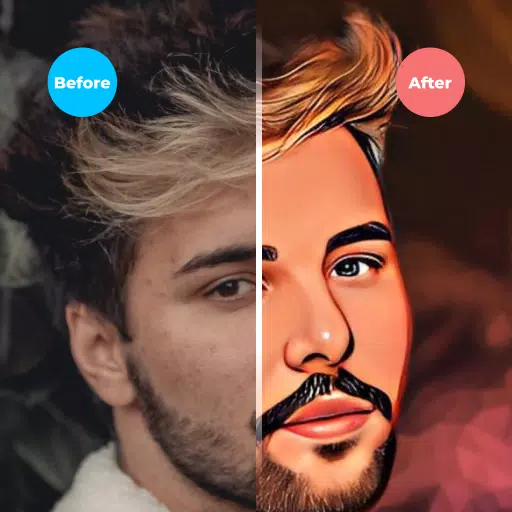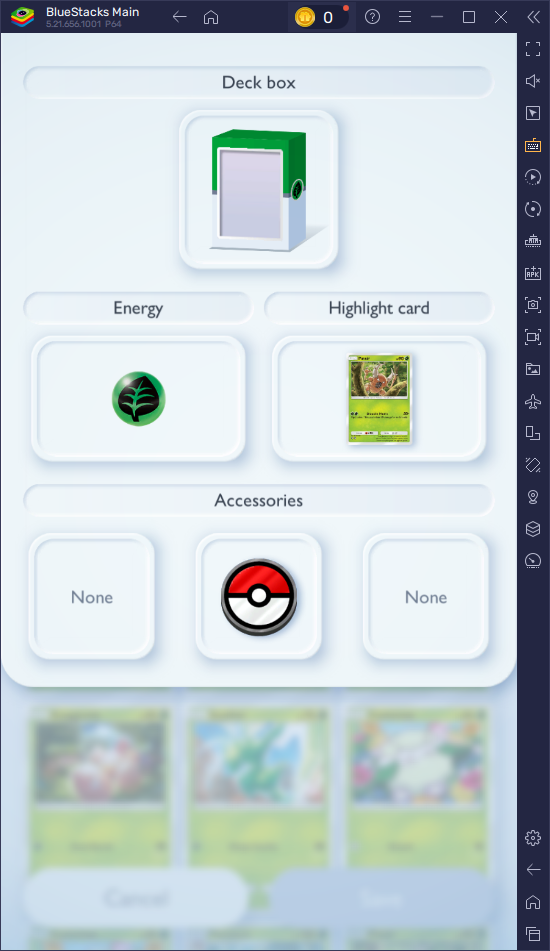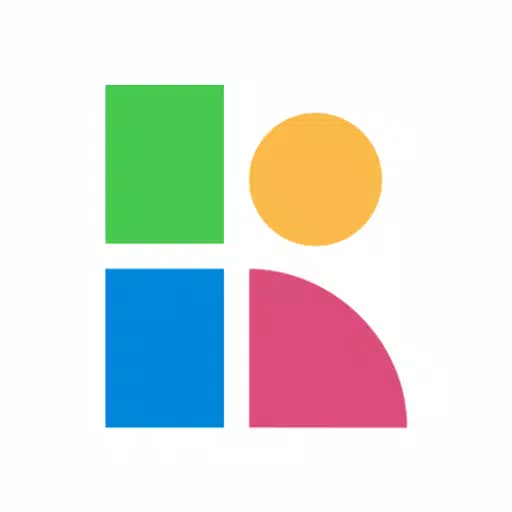Welcome to Collage Style - Collage Maker, the ultimate app designed to unleash your creativity and transform your ordinary photos into extraordinary visual masterpieces. With a robust suite of features, including collage templates, canvas customization, and collage classic, this app is your go-to tool for creating stunning collages that reflect your unique style and personality.
Collage Templates: Dive into a vast collection of professionally designed collage templates that simplify the collage creation process. With an extensive range of themes and layouts, you can easily find the perfect template to showcase your photos. Simply select your preferred template, import your photos, and watch as your images seamlessly blend into a captivating collage. Our templates include more than 500+ options, featuring a variety of themes such as Love, Neon, and Birthday, ensuring you have plenty of choices to express your creativity.
Canvas: Elevate your collage creation with the customizable canvas feature. This tool grants you complete control over the layout of your collage, allowing you to resize, rotate, and arrange your photos exactly as you envision them. Let your imagination soar as you experiment with different layouts and create collages that are truly unique. The canvas feature empowers you to design collages that perfectly represent your artistic vision.
Collage Classic: Immerse yourself in the timeless art of collage-making with the Collage Classic feature. Seamlessly merge multiple photos and arrange them to tell a story or convey a specific mood. Adjust the size and position of each photo with precision, and enhance the overall composition with artistic filters. Collage Classic allows you to express yourself through the art of combining images, creating collages that are both visually stunning and emotionally captivating.
User-Friendly Interface: Collage Style - Collage Maker is designed with a user-friendly interface, making it accessible to both beginners and professionals. The intuitive design guides you through the collage-making process, ensuring a seamless and enjoyable experience. Customize your collages with text, stickers, including many Cockroach Stickers, and borders to add a personal touch and make them truly stand out.
Sharing Made Easy: Sharing your collages has never been easier. With just a few taps, you can directly share your creations on your favorite social media platforms or send them to friends and family. Let your collages become a visual story that captivates and inspires others.
Download Now: Download Collage Style - Collage Maker now and embark on an exciting journey of creative expression. Transform your photos into breathtaking collages that showcase your unique style and creativity. With Collage Style, you have the tools to create visual masterpieces that will leave a lasting impression. Unleash your inner artist and discover the endless possibilities of collage-making.


 Download
Download