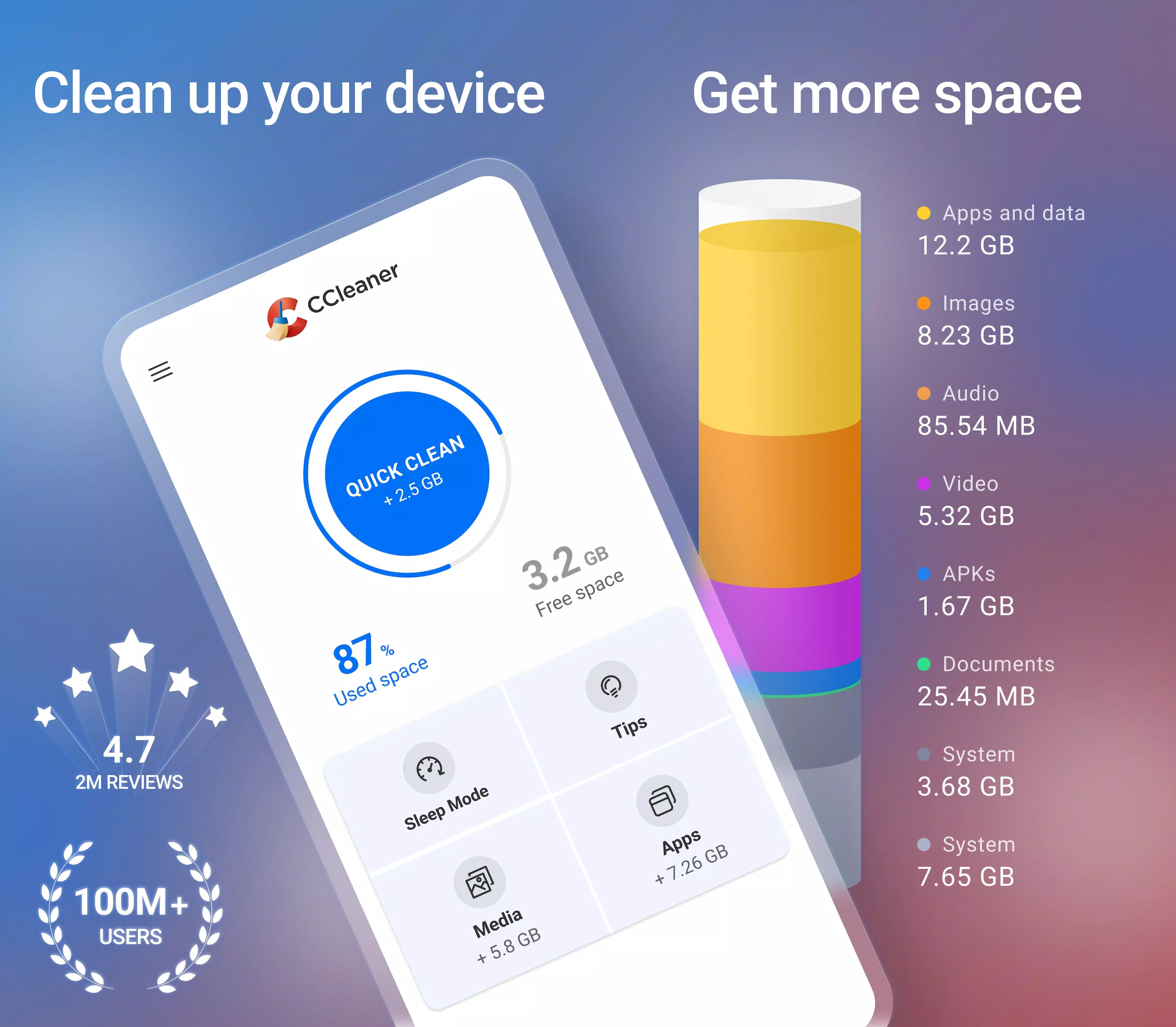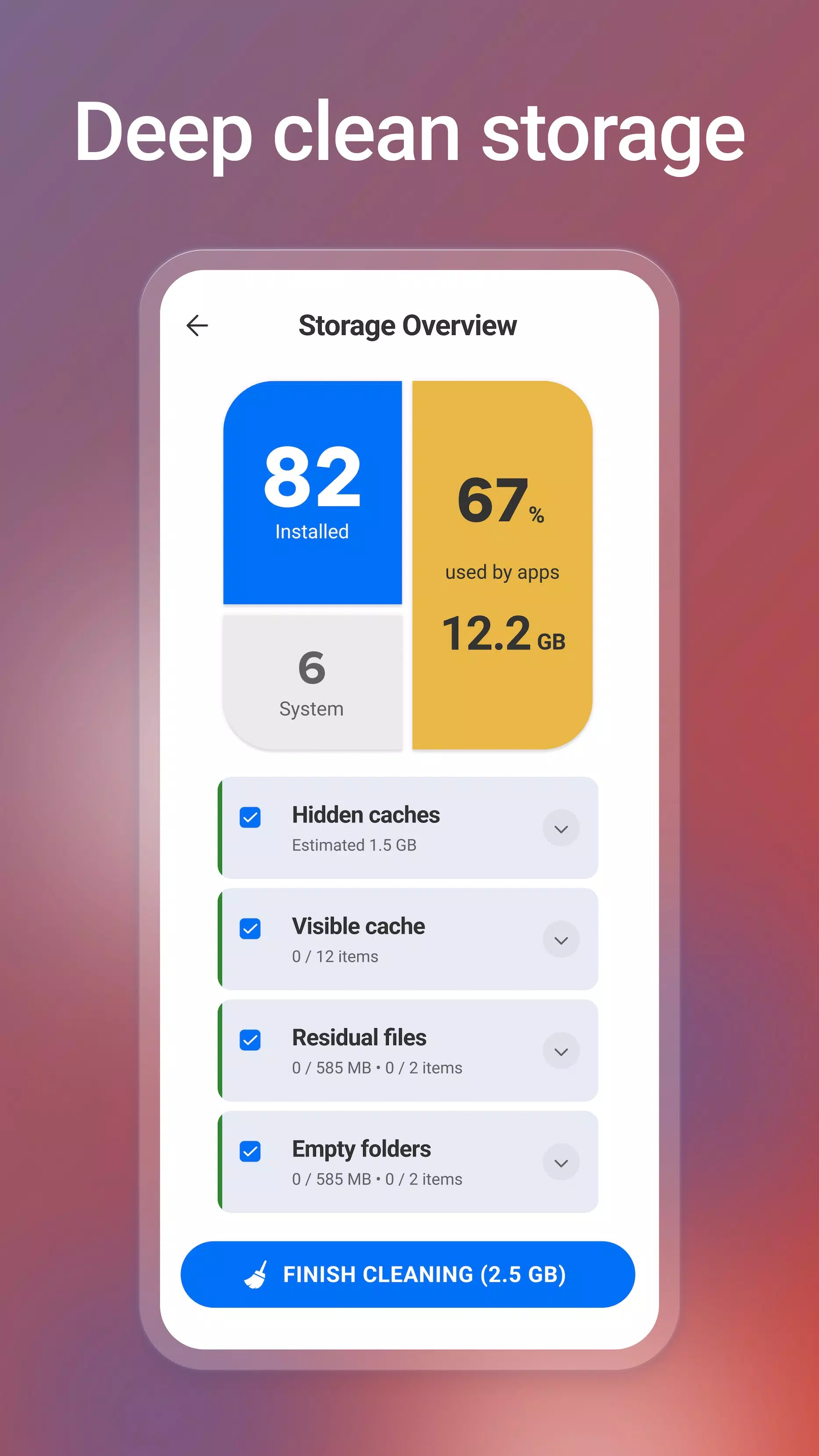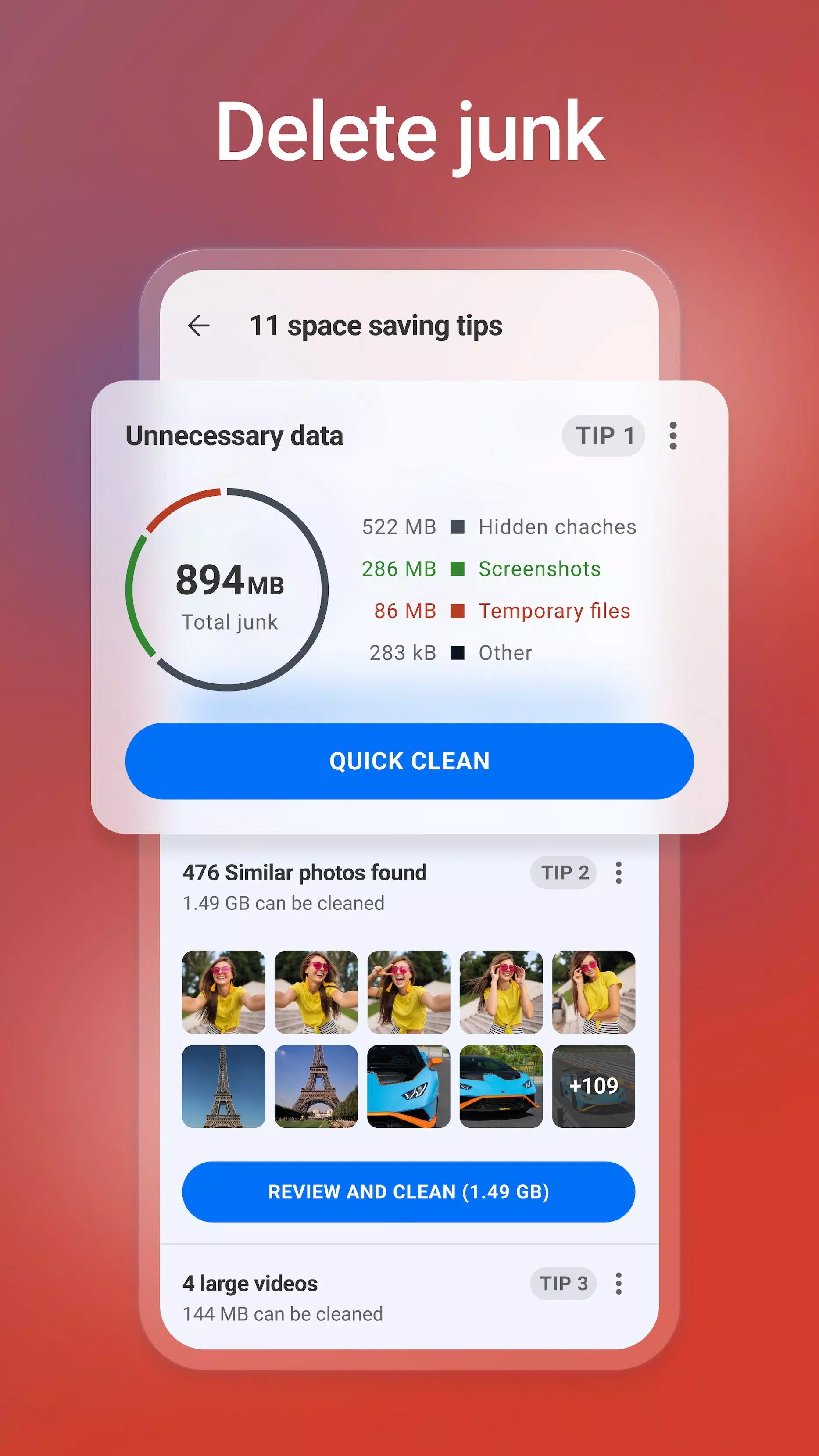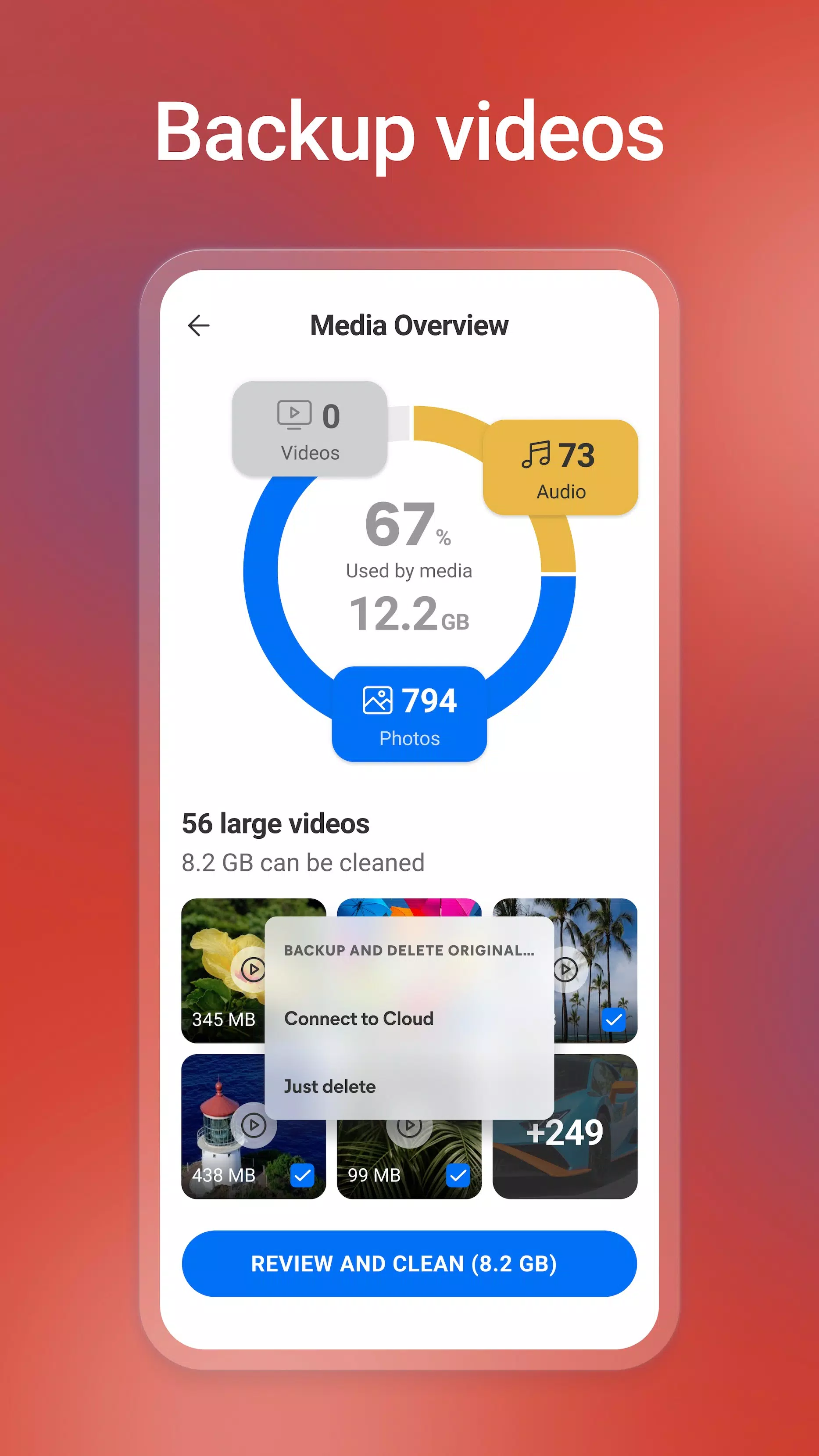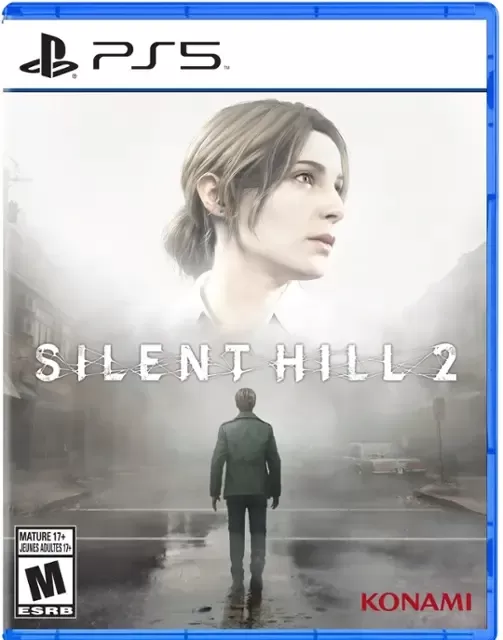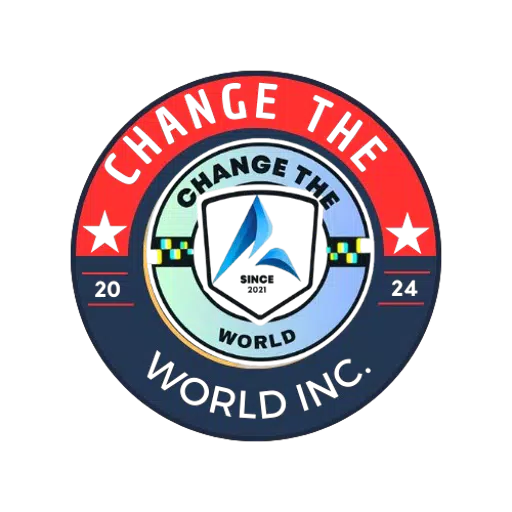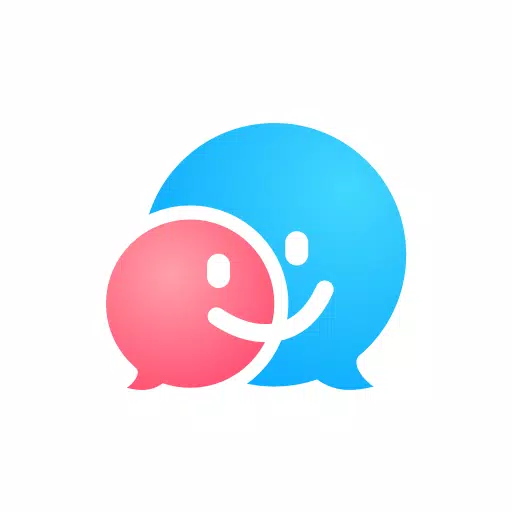Junk Cleaner: Clear Junk to Optimize Your Device with Our Master Cleaner
Transform your device's performance with CCleaner for Android, the ultimate tool for device optimization brought to you by the creators of the leading PC and Mac cleaning software. CCleaner for Android is designed to help you quickly and efficiently remove junk, reclaim space, monitor your system, and take full control of your device.
Clean, Remove, and Master Your Device
- Safely eliminate unnecessary files and clear out junk to keep your device running smoothly.
- Tackle files, download folders, browser history, clipboard content, and other leftover data with ease.
Reclaim Precious Storage Space
- Analyze and identify valuable storage space on your device.
- Swiftly uninstall multiple unwanted applications to free up space.
- Clear out obsolete and residual files to maintain optimal performance.
Analyze Applications' Impact on Your Device
- Evaluate the impact of individual apps to understand their effect on your device's performance.
- Monitor which apps are consuming your data.
- Identify battery-draining apps and manage them effectively.
- Use App Manager to discover and remove unused apps.
Optimize Your Photo Library
- Detect and remove similar, old, and low-quality photos (such as those that are too bright, dark, or unfocused).
- Compress files with options for Low, Moderate, High, and Aggressive settings, and securely store originals in the cloud.
- Safely delete photos from private chats to protect your privacy.
Monitor Your System's Health
- Keep an eye on your CPU usage to ensure your device is running efficiently.
- Analyze your RAM and internal storage space to optimize performance.
- Monitor battery levels and temperature for better device management.
User-Friendly Interface
- Clean your Android device with just a few clicks, thanks to our intuitive interface.
- Navigate easily through the simple and user-friendly design.
- Personalize your experience by choosing your preferred color theme.
Disclaimer: Certain automatic profiles are triggered based on your device's location, which requires access to location data that we'll use in the background. We will request permission before accessing this data.
Accessibility Permission: This app uses Accessibility permission to help disabled and other users stop all background apps with a single tap, enhancing user experience and device management.


 Download
Download