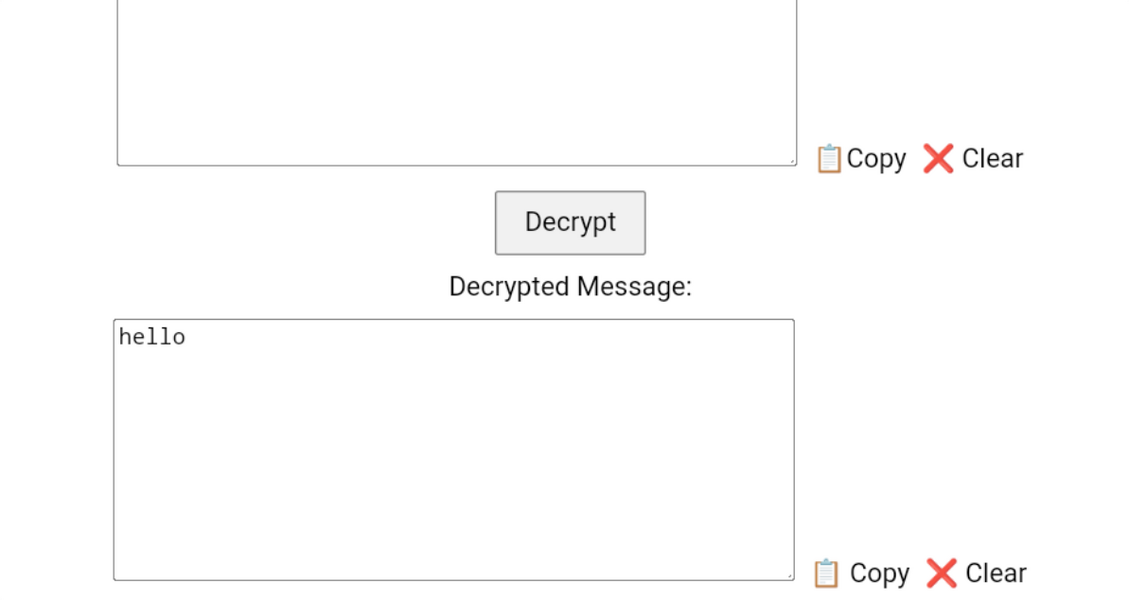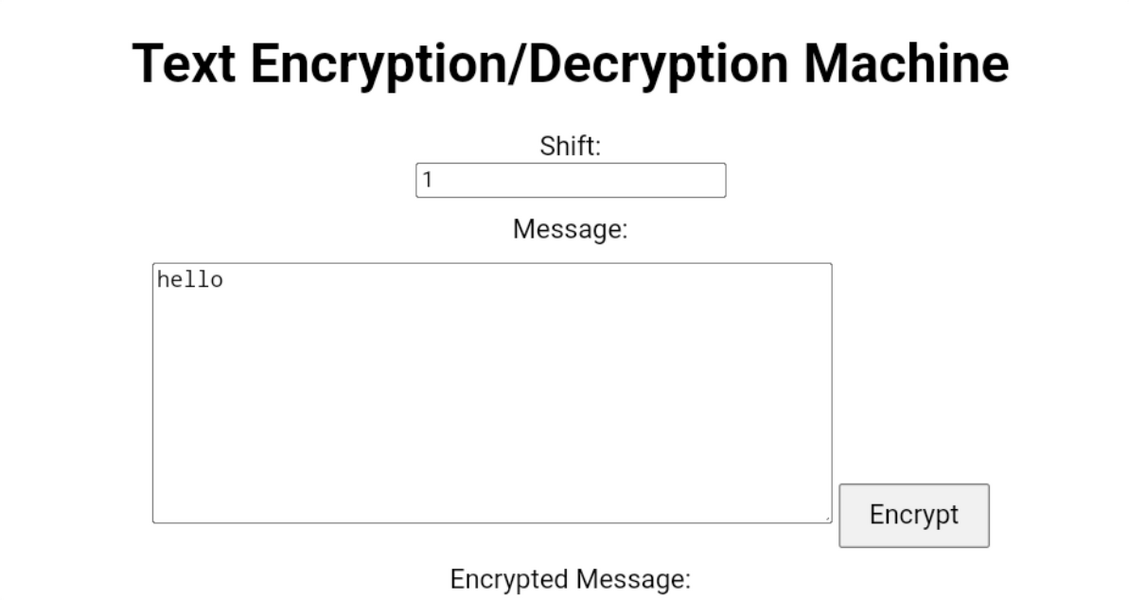Introducing Cipher Pro, your easy-to-use tool for encrypting and decrypting messages using the classic Caesar Cipher algorithm. Simply input your desired shift value and message, then click "Encrypt" or "Decrypt" – Cipher Pro does the rest! Your encrypted or decrypted message will appear in the corresponding text area, ready to be copied to your clipboard with a single click.
While Cipher Pro is perfect for learning and experimenting, remember that for secure encryption in real-world applications, it's recommended to use established cryptographic algorithms and libraries.
Download Cipher Pro now and start encrypting your messages with ease!
Key Features:
- User-friendly interface: Cipher Pro offers a simple and intuitive design, making encryption and decryption a breeze.
- Customizable shift value: Choose your desired shift value to personalize the level of encryption for your messages.
- Efficient encryption process: The app utilizes the Caesar Cipher algorithm, iterating through each character and adjusting its Unicode value based on the shift value, ensuring message security.
- Convenient decryption process: Easily retrieve your original message by entering the shift value and encrypted text.
- Copy to clipboard: Quickly copy encrypted or decrypted text to your clipboard with a single click, saving time and effort.
- Clearing functionality: Clear the contents of each text area with the "Clear" icon, keeping your workspace clean and organized.
In conclusion, Cipher Pro provides a user-friendly and efficient solution for encrypting and decrypting messages using the Caesar Cipher algorithm. While it's a simplified example and not suitable for secure encryption in real-world applications, it serves as a valuable tool for personal encryption needs. The customizable shift value, copy to clipboard feature, and clearing functionality enhance the overall user experience, making it a worthwhile download.


 Download
Download