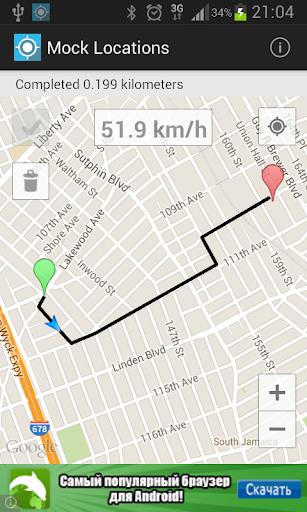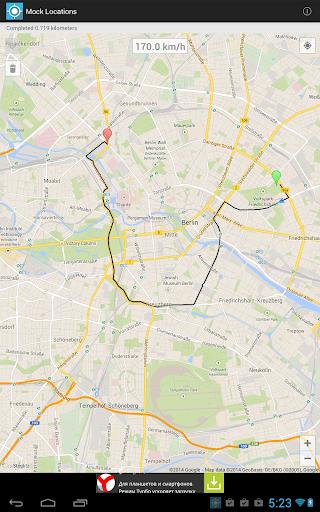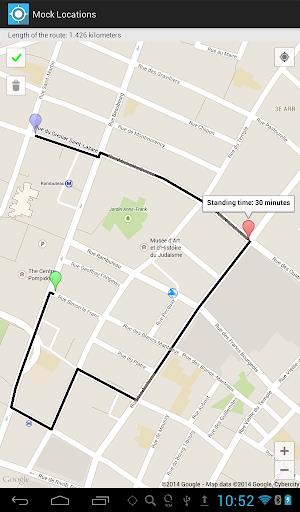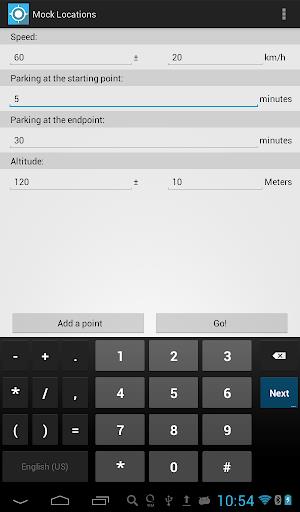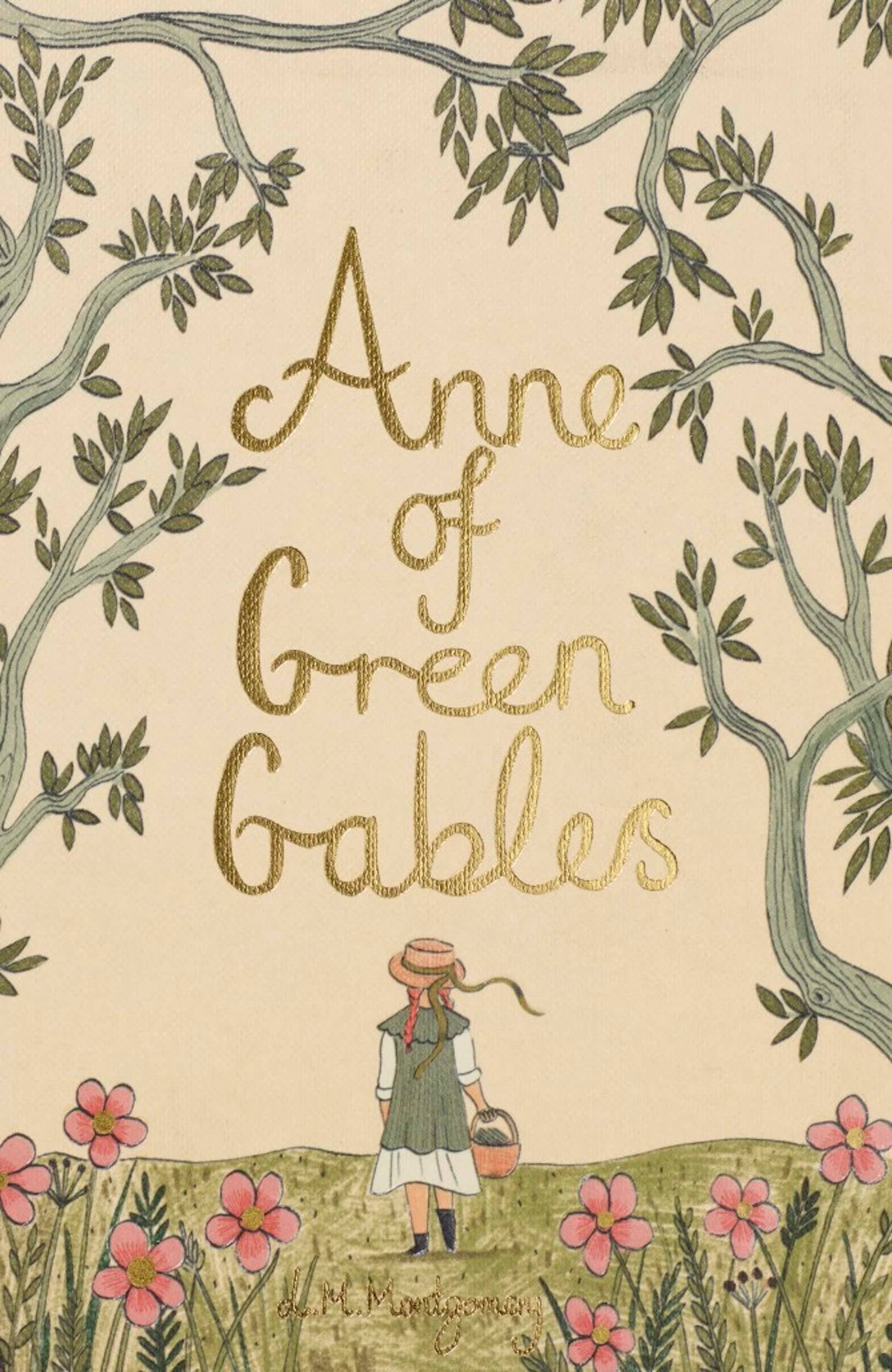Mock Locations is a versatile app that allows you to fake your GPS location for all the apps on your device. With this app, you can easily spoof your location using GPS and Network providers. It offers features like route mode, where you can set start and endpoints on the map and the app will create a route along the roads, allowing you to simulate driving. You can also use joystick mode to manually change your GPS location, and even playback routes recorded in GPX files. This app is perfect for debugging location-based apps or simply hiding your real location. Try it out for free during the 24-hour trial period!
Features of this app:
The Mock Locations app has a variety of features that allow users to fake GPS location information on their devices.
- Spoofing location information: The app can spoof location information by using GPS and Network providers.
- Fake GPS location in route mode: Users can set start and endpoint locations on a map and the app will automatically build a route along the roads. Users can also set the speed and duration they want to stay at the start and endpoints of the route. The app will then change the GPS coordinates step by step, simulating driving along that route.
- Multiple parking points: Users can add as many parking points as they want along the route.
- Fake GPS location in joystick mode: Users can manually change the GPS location of the device using a joystick. The app displays the joystick over other apps, allowing users to control their fake location from any app.
- Fake GPS location in GPX file playback mode: If users have recorded their real trip to a GPX file, they can open it in the app and replay it as a fake GPS route trip. This feature is useful for debugging location-based apps or for privacy reasons.
- Additional features: The app also has features such as the ability to hide the application icon from the status bar, the ability to slow down before turns, and the ability to replay routes from GPX files.
In conclusion, the Mock Locations app provides users with extensive features for faking GPS location on their devices. Whether users want to simulate a route, manually control their fake location, or replay a recorded trip, this app offers a wide range of options. It is an ideal tool for testing location-based apps or for those who want to maintain privacy by hiding their real location. Download the app now and start exploring its features.


 Download
Download