How To Find Out Current Path of Exile 2 Currency Exchange Rates
Path of Exile 2's Currency Exchange: Mastering Currency Conversions
The Currency Exchange in Path of Exile 2 is crucial for trading and crafting. It lets you convert lower-tier currencies into higher-tier ones. However, determining the current exchange rates can be tricky because they constantly fluctuate.
How to Check Currency Exchange Rates:

-
Access the Exchange: Locate the gambling vendor in any Act after reaching Cruel Difficulty. Interact to open the Currency Exchange menu. You'll see two currency selection boxes.
-
Select Desired Currency: In the left box ("Want"), choose the currency you desire (e.g., a Divine Orb).
-
Select Available Currency: In the right box ("Have"), select the currency you possess and wish to exchange (e.g., Exalted Orbs).
-
View the Conversion Rate: The exchange rate will appear between the boxes. This shows how many of your "Have" currency are needed to obtain one of your "Want" currency.
-
Reverse Conversions: This process works in reverse. If you have a Divine Orb and want Exalted Orbs, select the Exalted Orb in the "Want" box and the Divine Orb in the "Have" box.
Important Considerations:
- Dynamic Rates: Exchange rates change frequently. Check often for the best deals.
- Unavailable Conversions: Not all currency combinations are exchangeable. If a conversion isn't possible, no ratio will be displayed.
By following these steps, you can effectively utilize Path of Exile 2's Currency Exchange to optimize your currency management and crafting endeavors.
-
In Pokémon TCG Pocket, energy management diverges significantly from the traditional Pokémon trading card game. Rather than drawing Energy cards from your deck, your Energy Zone automatically generates one Energy per turn, tailored to your deck's configuration. This feature allows you to peek at theAuthor : Claire Apr 28,2025
-
Exciting news for fans of *The Sims 4*: Maxis has just announced two new DLC packs that will soon expand your creative horizons. In a recent blog post, the developers teased the arrival of two Creator Kits: the Sleek Bathroom Creator Kits and the Sweet Allure Creator Kits, promising to bring fresh aAuthor : Hazel Apr 28,2025
-
 God Slots Casino: Spin and WinDownload
God Slots Casino: Spin and WinDownload -
 Slots : Free Slots Machines & Vegas Casino GamesDownload
Slots : Free Slots Machines & Vegas Casino GamesDownload -
 MDR JUMPDownload
MDR JUMPDownload -
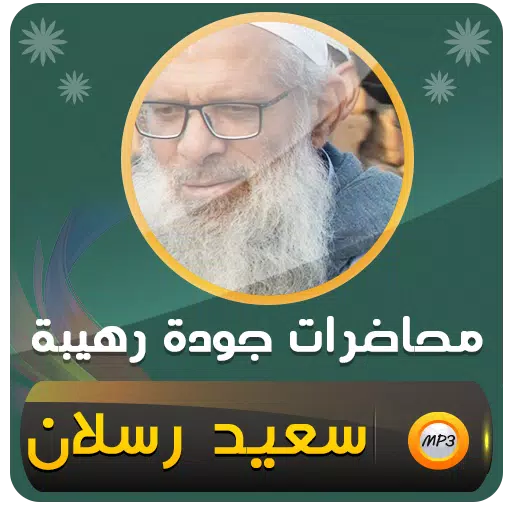 محمد سعيد رسلان خطب ومحاضراتDownload
محمد سعيد رسلان خطب ومحاضراتDownload -
 High School Anime Dress UpDownload
High School Anime Dress UpDownload -
 MP3 Video ConverterDownload
MP3 Video ConverterDownload -
 WCB2 Play My Career CricketDownload
WCB2 Play My Career CricketDownload -
 Clean It All hoarding cleaningDownload
Clean It All hoarding cleaningDownload -
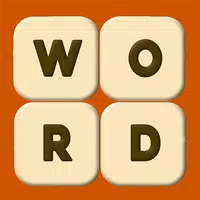 Vocabulary: Daily word GameDownload
Vocabulary: Daily word GameDownload -
 Real Kaiju Godzilla DefenseDownload
Real Kaiju Godzilla DefenseDownload
- Hitman Devs' "Project Fantasy" Hopes to Redefine Online RPGs
- The Elder Scrolls: Castles Now Available on Mobile
- Minecraft's 'In Your World' Mod: A Chilling Update
- Resident Evil Creator Wants Cult Classic, Killer7, to Get a Sequel By Suda51
- EA Sports FC 25: Breakthrough or Letdown?
- Deadlock Characters | New Heroes, Skills, Weapons, and Story

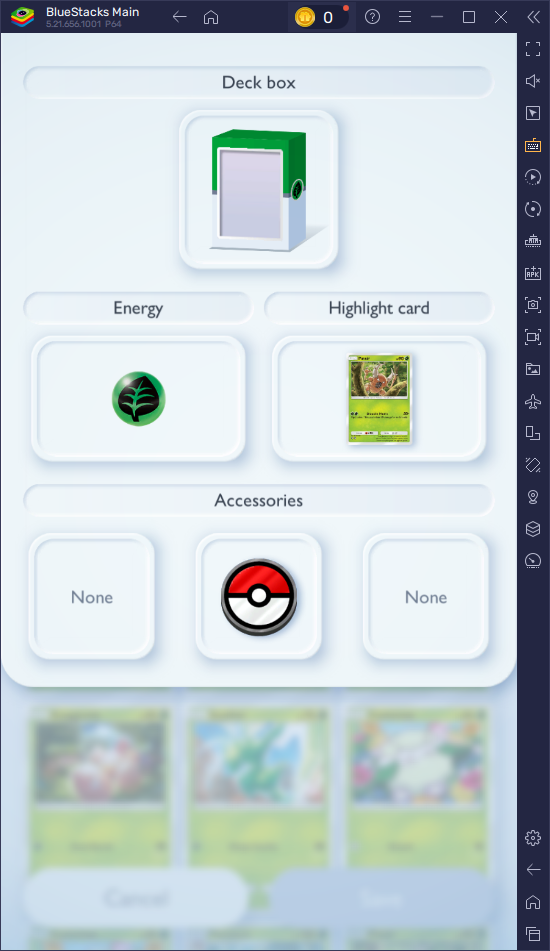









![[777Real]スマスロモンキーターンⅤ](https://images.0516f.com/uploads/70/17347837276766b2efc9dbb.webp)

