Disable Mouse Acceleration for Enhanced Marvel Rivals Gameplay
Mouse acceleration significantly hinders performance in shooters, and Marvel Rivals is no exception. The game defaults to mouse acceleration with no in-game option to disable it. Here's how to manually disable it:
How to Disable Mouse Acceleration in Marvel Rivals
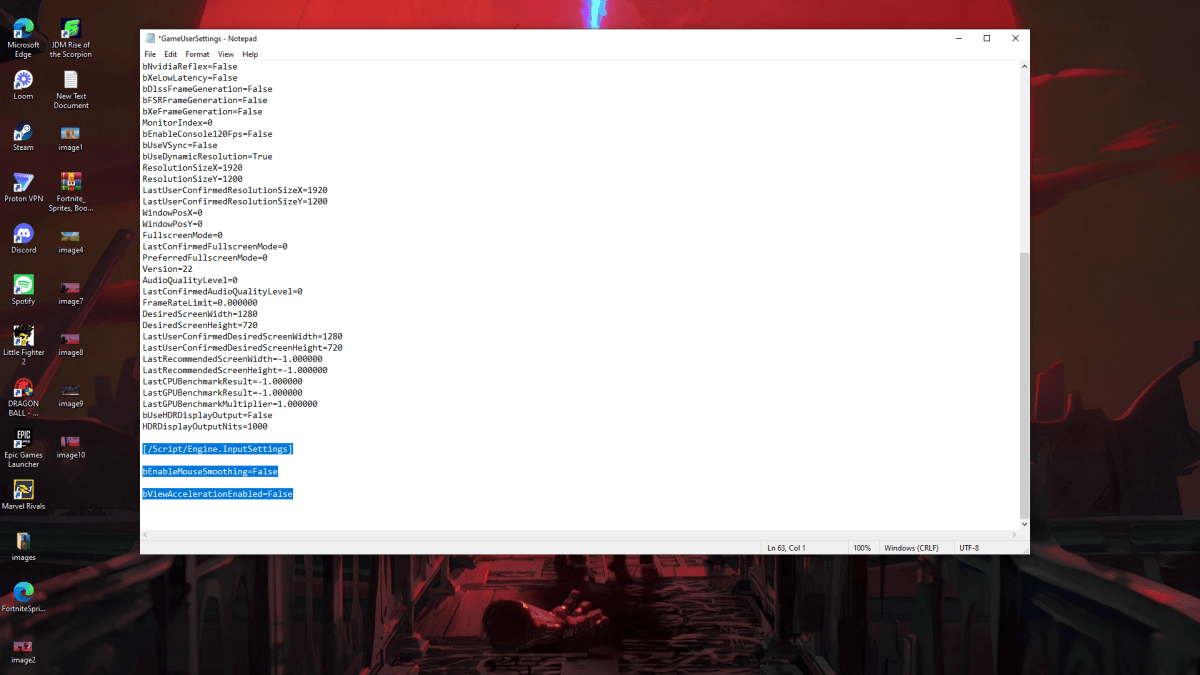
Because the game lacks an in-game setting, you must modify the game's configuration file. This is straightforward:
- Press Windows key + R, type
%localappdata%, and press Enter. - Locate the "Marvel" folder, then navigate to "MarvelSavedConfigWindows".
- Open "GameUserSettings.ini" using Notepad (or a similar text editor).
- Add the following lines to the end of the file:
[/Script/Engine.InputSettings]
bEnableMouseSmoothing=False
bViewAccelerationEnabled=False- Save (Ctrl + S) and close the file.
- Right-click "GameUserSettings.ini", select "Properties", check "Read-only", and click "Apply" and "OK".
This disables mouse acceleration within the game. For optimal results, also disable mouse acceleration in Windows:
- In the Windows search bar, type "Mouse" and select "Mouse settings".
- Click "Additional mouse options" in the top right corner.
- Navigate to the "Pointer Options" tab.
- Uncheck "Enhance pointer precision".
- Click "Apply" and "OK".
You've now disabled mouse acceleration in both Marvel Rivals and Windows. Enjoy improved aim and consistent sensitivity!
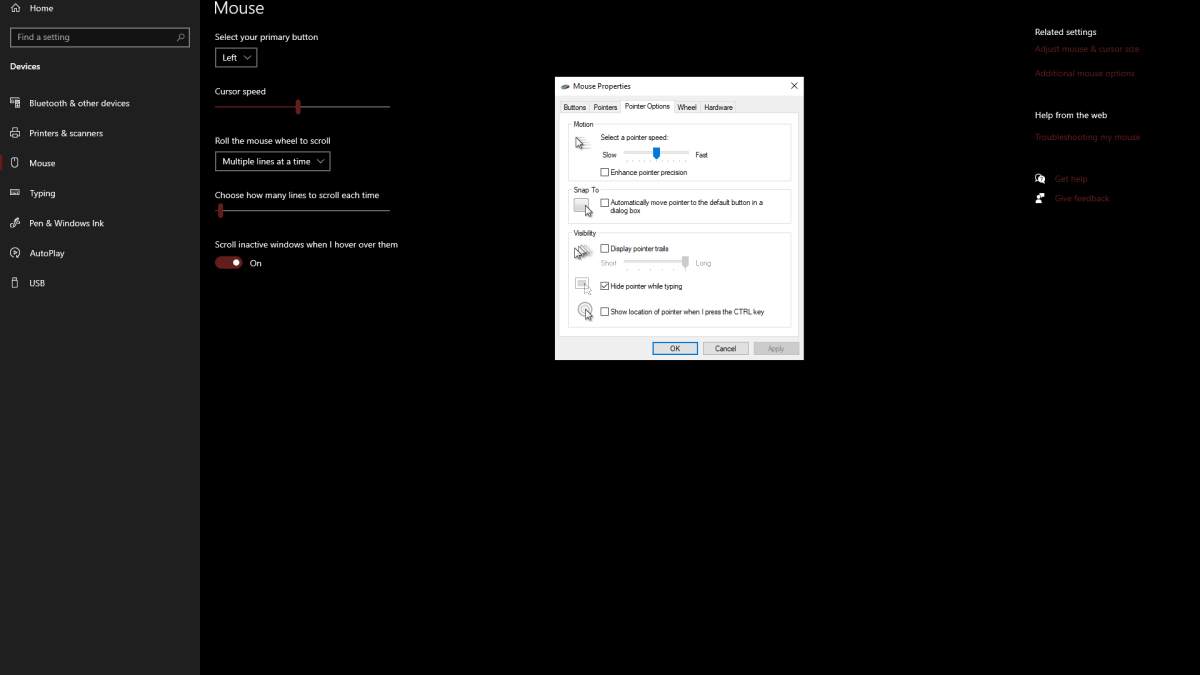
Understanding Mouse Acceleration
Mouse acceleration alters your sensitivity based on mouse movement speed. Fast movements result in higher sensitivity, while slow movements lower it. While convenient for general use, this is detrimental to shooters like Marvel Rivals.
Consistent sensitivity is crucial for building muscle memory and improving aim. Mouse acceleration prevents this by constantly changing your sensitivity.
With mouse acceleration disabled, you can now enjoy a linear and predictable aiming experience in Marvel Rivals.
Marvel Rivals is available now on PS5, PC, and Xbox Series X|S.
-
Genshin Impact Traveler Constellation Materials: A Complete Guide Unlike other Genshin Impact characters, the Traveler doesn't use Stella Fortunas to upgrade their talents. Instead, their constellation upgrades require unique items tied to each element. This guide details the acquisition methods forAuthor : Amelia Feb 02,2025
-
Flow Free: Shapes, the latest puzzle game from Big Duck Games, adds a new twist to their popular Flow series. This time, players connect colored pipes around various shapes, ensuring all connections are complete without overlaps. The gameplay remains simple: connect matching colored lines to createAuthor : Emily Feb 02,2025
-
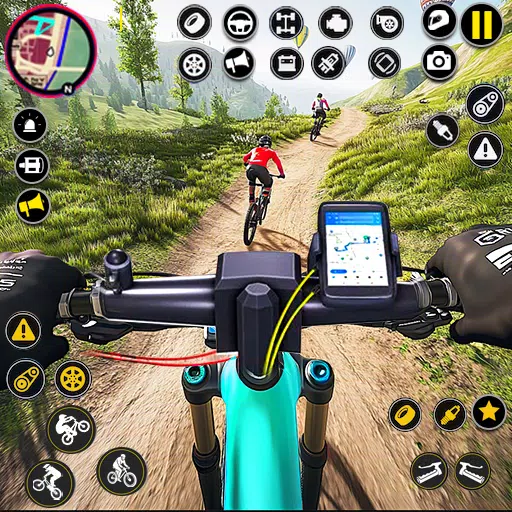 Bmx Racing: Offroad Cycle GameDownload
Bmx Racing: Offroad Cycle GameDownload -
 Little Panda's Town: TreasureDownload
Little Panda's Town: TreasureDownload -
 Animales: Sonidos e ImágenesDownload
Animales: Sonidos e ImágenesDownload -
 LUCKIADownload
LUCKIADownload -
 Excavator Simulator JCB GamesDownload
Excavator Simulator JCB GamesDownload -
 Extreme Impossible Bus SimulatDownload
Extreme Impossible Bus SimulatDownload -
 Tài Xỉu OfflineDownload
Tài Xỉu OfflineDownload -
 ownDownload
ownDownload -
 Catch DriverDownload
Catch DriverDownload -
 Vegas Diamond SlotsDownload
Vegas Diamond SlotsDownload
- Hi-Res Mountain Adventure Arrives on Android
- Hitman Devs' "Project Fantasy" Hopes to Redefine Online RPGs
- The Elder Scrolls: Castles Now Available on Mobile
- EA Sports FC 25: Breakthrough or Letdown?
- Deadlock Characters | New Heroes, Skills, Weapons, and Story
- Resident Evil Creator Wants Cult Classic, Killer7, to Get a Sequel By Suda51







![[777Real]スマスロモンキーターンⅤ](https://images.0516f.com/uploads/70/17347837276766b2efc9dbb.webp)





