Elytra Mastery: Soaring Through Minecraft Skies
In the vast world of Minecraft, Elytra stands out as the ultimate tool for aerial exploration, allowing players to glide through the skies and cover vast distances effortlessly. This rare piece of equipment not only enhances mobility but also adds a thrilling dimension to gameplay with the possibility of executing advanced aerial maneuvers.
In this comprehensive guide, we'll delve into the various methods of obtaining Elytra across different game modes, as well as the intricacies of using, repairing, and upgrading them to ensure you get the most out of your aerial adventures.
Table of Contents
- Basic Information
- How to Get Elytra in Minecraft in Survival Mode
- Preparing for Battle
- Activating the Portal to the End
- Finding the Stronghold
- Battle with the Dragon
- Inside the Ship
- Creative Mode
- Commands
- How to Fly with Elytra
- Flight Controls
- Fireworks Boost
- How to Upgrade and Repair Elytra
- Using Anvil
- Using the Mending Enchantment
Basic Information
Elytra is a unique and coveted item in Minecraft, transforming the way players navigate the game world. Its ability to enable gliding significantly speeds up exploration, especially when paired with fireworks for additional propulsion. Visually, Elytra resembles wings when deployed and a cloak when folded, adding a stylish element to your character.
 Image: ensigame.com
Image: ensigame.com
In Survival Mode, Elytra can only be found naturally within the End dimension, specifically inside Ships near End Cities, which become accessible after defeating the Ender Dragon. However, there are alternative methods to acquire them in different game modes, which we'll explore in detail.
How to Get Elytra in Minecraft in Survival Mode
Preparing for Battle
Embarking on the journey to obtain Elytra requires meticulous preparation. Equip yourself with Diamond or Netherite armor, preferably enchanted for maximum protection. Arm yourself with an enchanted sword and bow, the latter ideally with Infinity or Power enchantments to engage the dragon from a distance.
Stock up on arrows or use a crossbow loaded with fireworks for effective combat. Carry potions of regeneration, strength, and slow falling to manage health, enhance damage, and mitigate fall damage. Golden apples are essential for emergency healing, and blocks are crucial for reaching the End Crystals. To avoid Enderman aggression, wear a carved pumpkin on your head.
 Image: gamebanana.com
Image: gamebanana.com
Activating the Portal to the End
To access the End, you'll need to activate the portal using 12 Eye of Ender. These are also crucial for locating the Stronghold, so gather them in advance. Craft Eye of Ender using Blaze Powder, derived from Blaze Rods dropped by Blaze mobs found in the Nether Fortress. Blaze Powder is relatively easier to obtain due to the mobs' limited spawning area.
Ender Pearls, dropped by Endermen, are trickier to collect. They can be found on the surface or in caves, often requiring luck or an efficient farm. Once you have the materials, arrange them in the crafting grid as shown:
 Image: ensigame.com
Image: ensigame.com
Finding the Stronghold
Locate the Stronghold by using the Eye of Ender. Hold it in your hand and activate it to guide you toward the Stronghold's general direction. Once you're close, dig down to find the ancient structure filled with hostile mobs like skeletons, creepers, and cave spiders.
Inside, search for the portal room and insert the Eye of Ender into the frame to activate the portal. Once activated, leap into the portal to confront the Ender Dragon.
 Image: peminecraft.com
Image: peminecraft.com
Battle with the Dragon
Upon entering the End, the battle with the Ender Dragon begins immediately. Start by destroying the End Crystals to prevent the dragon from regenerating health. Use your bow and arrows from a distance or fight your way to the crystals to destroy them manually.
Engage the dragon when it's airborne or when it lands on the portal. Use your bow for ranged attacks and your sword for close combat. After defeating the dragon, a portal to the End Gateway will appear. Throw an Ender Pearl into it to teleport to the outer islands, where you'll find End Cities and potentially a Ship containing Elytra.
 Image: peminecraft.com
Image: peminecraft.com
Inside the Ship
Within the Ship, locate the Item Frame on the wall and break it to claim the Elytra wings. Be cautious of Shulkers, the guardians of the Ship, and deal with them before exploring further. Don't forget to check the chests for additional rewards.
 Image: youtube.com
Image: youtube.com
 Image: reddit.com
Image: reddit.com
Creative Mode
For those who prefer a less challenging approach, obtaining Elytra in Creative Mode is straightforward. Simply open your inventory by pressing the "E" key, search for "Elytra," and drag it into your inventory to equip it instantly.
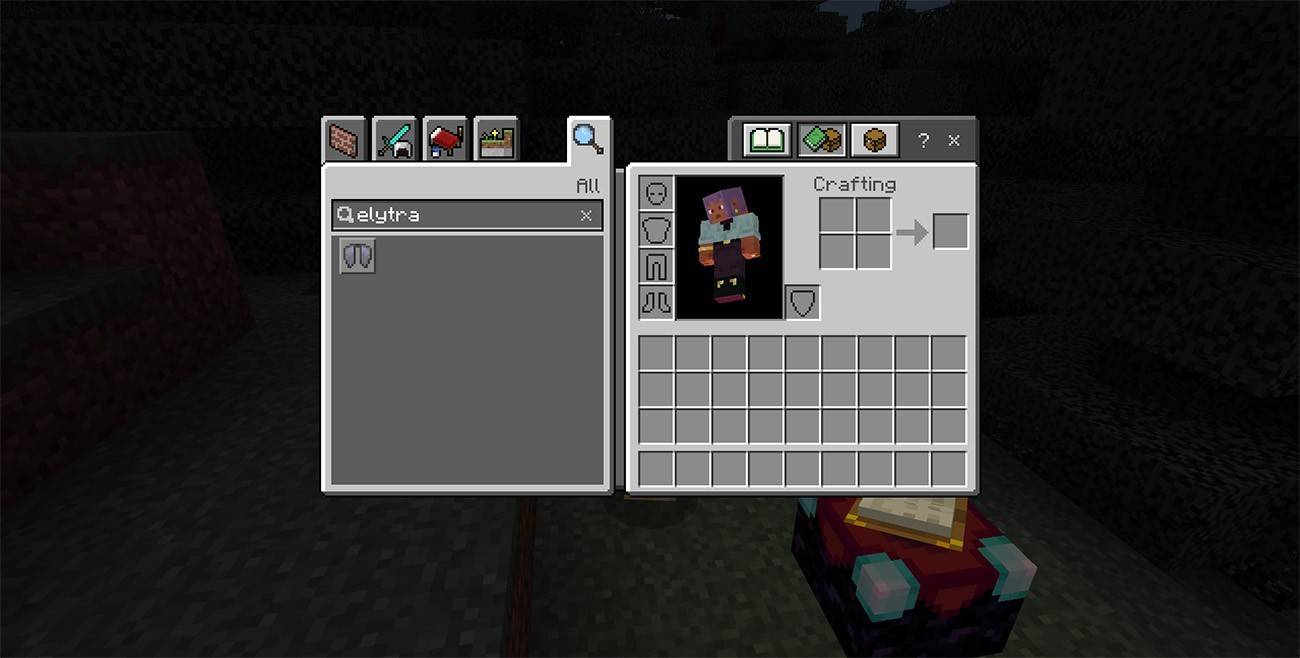 Image: ensigame.com
Image: ensigame.com
Commands
If neither Survival nor Creative Mode suits your needs, you can use commands to acquire Elytra. Ensure cheats are enabled in your world settings or open the game for LAN connections. Open the chat with the "T" key and enter the command:
/give @s minecraft:elytra
This command will instantly add Elytra to your inventory, bypassing the need for exploration or combat.
How to Fly with Elytra
Equip Elytra by moving it to the chest armor slot in your inventory. To start gliding, climb to a high point, jump off, and press the Space bar to deploy the wings.
 Image: ensigame.com
Image: ensigame.com
Flight Controls
Control your flight using the following keys:
- W – Move forward
- A – Turn left
- S – Slow down or descend
- D – Turn right
Fireworks Boost
To enhance your speed, craft Fireworks using 1 Paper and 1 Gunpowder. The more ingredients, the longer the boost. Hold the Fireworks in your hand and press the action button for an immediate speed increase.
 Image: ensigame.com
Image: ensigame.com
How to Upgrade and Repair Elytra
To prolong the life of your Elytra, consider upgrading them with the Unbreaking enchantment, which increases durability. Use an Anvil to combine Elytra with an Enchanted Book containing Unbreaking.
 Image: ensigame.com
Image: ensigame.com
Using Anvil
For repairs, place an Anvil and right-click on it. Insert Elytra in the left slot and leather in the right slot. Confirm the repair to retrieve the restored Elytra from the right slot.
 Image: ensigame.com
Image: ensigame.com
Using the Mending Enchantment
Apply the Mending enchantment to Elytra using an Enchanted Book, which can be found in chests, fished from water, or traded. Use an Enchanting Table or Anvil to apply the enchantment. Once equipped, Elytra will automatically repair itself as you collect experience points.
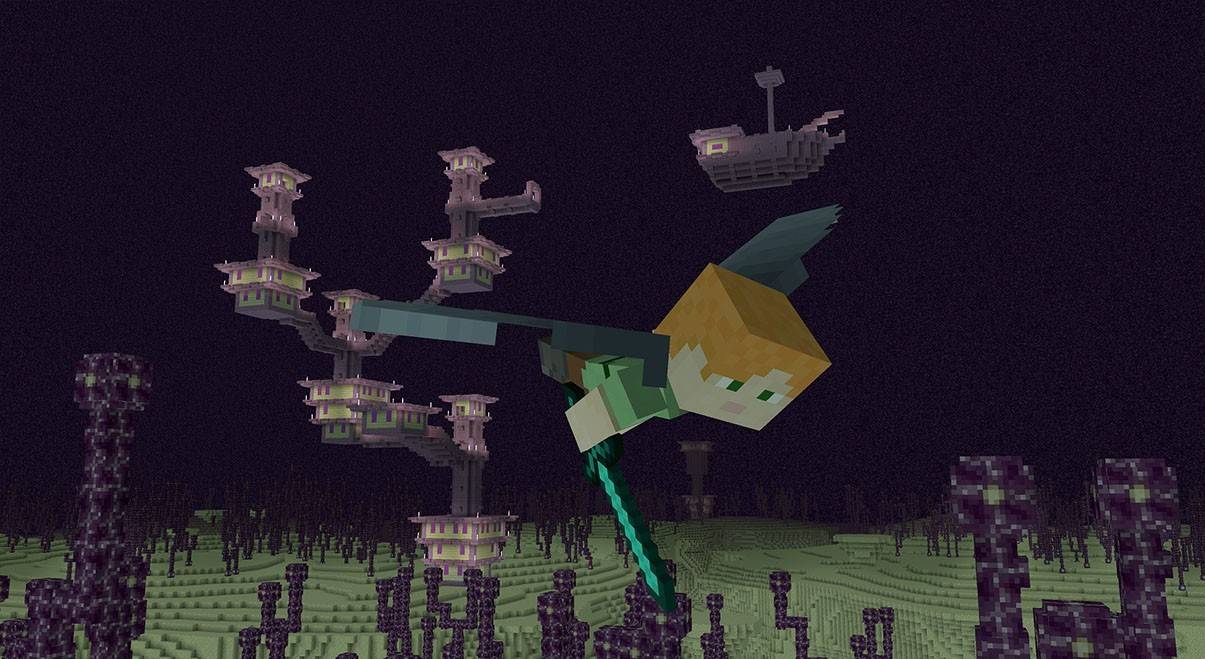 Image: ensigame.com
Image: ensigame.com
Elytra revolutionizes exploration in Minecraft, offering players a thrilling way to traverse the game's expansive world. With practice, you'll master the art of flight and uncover new horizons. Equip yourself with the necessary resources, take to the skies, and soar through the cubic universe like never before!
-
FragPunk is an action-packed FPS where the rules are meant to be broken! Dive into the latest news and developments of this exciting game!← Return to FragPunk main articleFragPunk News2025April 10⚫︎ Exciting news from Bad Guitar Studio: FragPunk is set to launch on PlayStation 5 and Xbox Series X/SAuthor : Scarlett Apr 28,2025
-
El estudio español de juegos Patrones & Escondites regresa con otro misterio que desafiará tu mente: Tu Casa: Una Verdad Oculta, un thriller de puzles narrativo donde desvelarás los secretos de tu propia casa siendo un adolescente.El juego se ha lanzado hoy en Android, PC a través de Steam y iOS. CoAuthor : Sarah Apr 28,2025
- Hitman Devs' "Project Fantasy" Hopes to Redefine Online RPGs
- The Elder Scrolls: Castles Now Available on Mobile
- Minecraft's 'In Your World' Mod: A Chilling Update
- Resident Evil Creator Wants Cult Classic, Killer7, to Get a Sequel By Suda51
- EA Sports FC 25: Breakthrough or Letdown?
- Deadlock Characters | New Heroes, Skills, Weapons, and Story


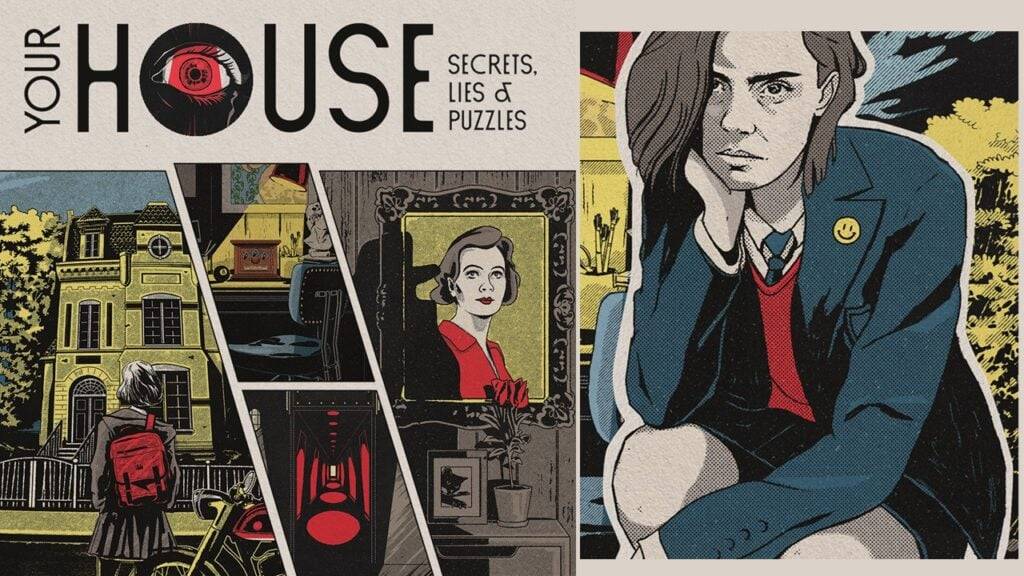

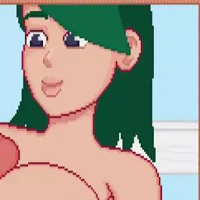
















![[777Real]スマスロモンキーターンⅤ](https://images.0516f.com/uploads/70/17347837276766b2efc9dbb.webp)

