Fortnite Spending Tracker: Unveiling Your In-Game Expenses
Track Your Fortnite Spending: A Comprehensive Guide
Fortnite is free, but in-game purchases can quickly add up. This guide shows you how to monitor your Fortnite spending to avoid unexpected expenses. We'll cover two methods: checking your Epic Games Store account and using Fortnite.gg.
Method 1: Reviewing Your Epic Games Store Transactions
All V-Buck purchases are recorded in your Epic Games Store account, regardless of platform or payment method. Follow these steps:
- Log in: Visit the Epic Games Store website and log into your account.
- Access Transactions: Click your username (top right), then select "Account," followed by "Transactions."
- Review Purchases: On the "Purchase" tab, scroll through your transaction history. Click "Show More" to load additional entries. Identify entries labeled "5,000 V-Bucks" (or similar) and note the associated currency amount.
- Calculate Total Spending: Sum the V-Bucks and currency amounts separately using a calculator to determine your total V-Buck and monetary expenditure.
Important Considerations:
- Free Epic Games Store games will appear in your transaction history. You'll need to differentiate these from your Fortnite purchases.
- V-Buck card redemptions may not display a dollar amount.
Method 2: Utilizing Fortnite.gg
While not directly tracking spending, Fortnite.gg allows you to manually input your owned cosmetics to estimate your total V-Buck investment.
- Create/Log In: Visit Fortnite.gg and create an account or log in.
- Access My Locker: Navigate to the "My Locker" section.
- Add Cosmetics: Manually add each outfit and item from your cosmetics inventory by clicking on the item and then "+ Locker." You can also use the search function.
- View Total Value: Once all items are added, your locker will display the total V-Buck value of your owned cosmetics.
- Convert to Currency: Use a V-Buck to dollar converter (easily found online) to estimate your overall monetary expenditure.
Neither method is perfectly precise, but they offer effective ways to get a good overview of your Fortnite spending. Remember to monitor your spending regularly to stay within budget.
Fortnite is available on various platforms, including Meta Quest 2 and 3.
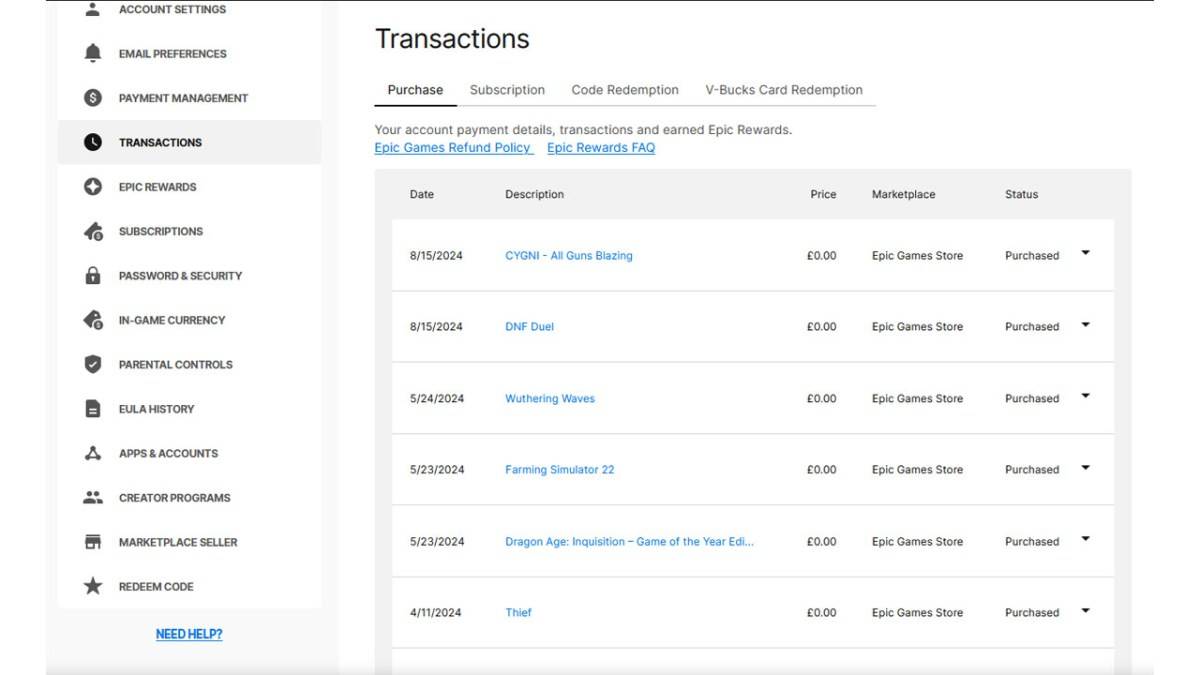
-
Dive into the captivating underwater world of Into the Deep, premiering in select theaters and on digital platforms on Friday, January 24th. Don't miss this thrilling cinematic experience.Author : Michael Mar 07,2025
-
This review contains full spoilers for Paradise Season 1. Let's dive into a comprehensive breakdown of the Netflix series Paradise, exploring its plot twists, character development, and overall impact. The show presents a captivating narrative, skillfully weaving together mystery, intrigue, and unAuthor : Emery Mar 06,2025
-
 Little Panda's Fashion JewelryDownload
Little Panda's Fashion JewelryDownload -
 Whatcraft pixel games offlineDownload
Whatcraft pixel games offlineDownload -
 Cupcake Stack - Cake GamesDownload
Cupcake Stack - Cake GamesDownload -
 BATTLESHIP - Multiplayer GameDownload
BATTLESHIP - Multiplayer GameDownload -
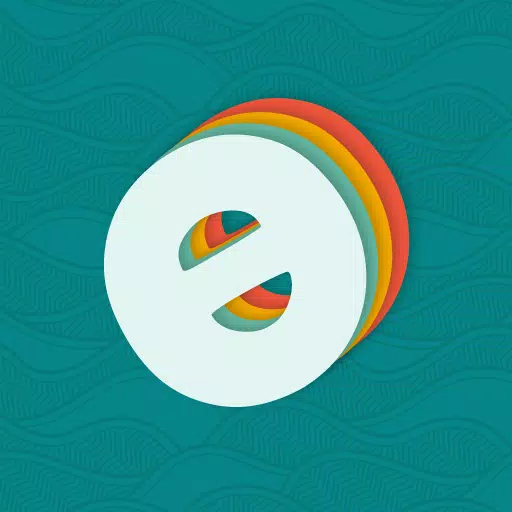 Алифба — Башҡортса ӘлифбаDownload
Алифба — Башҡортса ӘлифбаDownload -
 Way of RetributionDownload
Way of RetributionDownload -
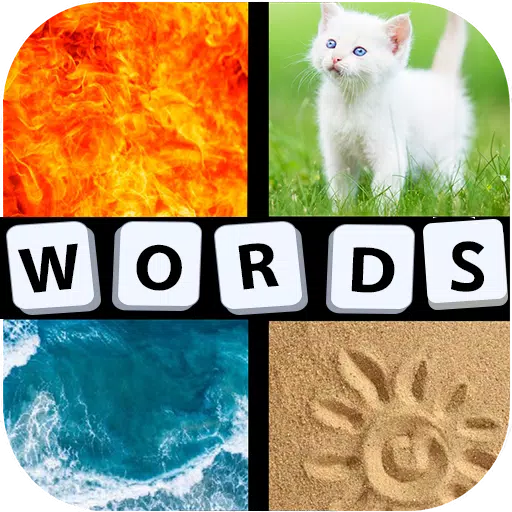 4 Pics 1 Word: Guess the WordDownload
4 Pics 1 Word: Guess the WordDownload -
 WordyDownload
WordyDownload -
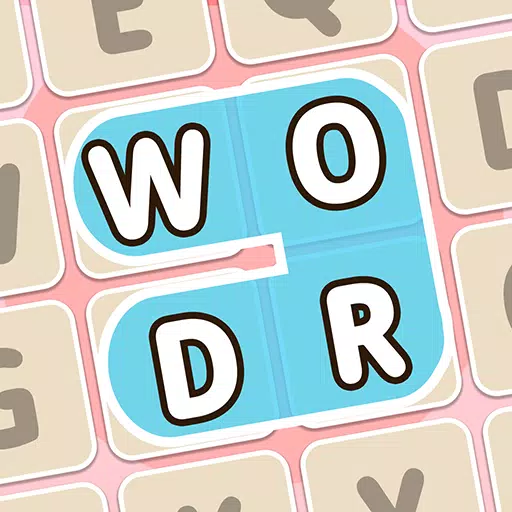 Ring of WordsDownload
Ring of WordsDownload -
 Words Sort: Word AssociationsDownload
Words Sort: Word AssociationsDownload
- Hitman Devs' "Project Fantasy" Hopes to Redefine Online RPGs
- The Elder Scrolls: Castles Now Available on Mobile
- Minecraft's 'In Your World' Mod: A Chilling Update
- Resident Evil Creator Wants Cult Classic, Killer7, to Get a Sequel By Suda51
- Fortnite Update: Mysterious Mythic Item Teased in Latest Leak
- Deadlock Characters | New Heroes, Skills, Weapons, and Story









![[777Real]スマスロモンキーターンⅤ](https://images.0516f.com/uploads/70/17347837276766b2efc9dbb.webp)

