Kickstart your Fantasy MMO Adventures in Ragnarok Origin: ROO on your MAC Devices
Experience Ragnarok Origin: ROO Reimagined on Your Mac with BlueStacks Air
Ragnarok Origin: ROO, a stunning reimagining of the classic Ragnarok Online, delivers enhanced visuals, refined gameplay, and a vast world of adventure. Developed by Gravity, ROO faithfully captures the original MMORPG's charm while boasting high-quality 3D graphics, fluid animations, and an immersive open world. Until now, Mac users have been largely excluded from enjoying this superior mobile MMORPG experience. However, with the introduction of BlueStacks Air, Mac players can now enjoy native Ragnarok Origin: ROO gameplay without lag or crashes. Our Macbook testing yielded surprisingly positive results!
Unleash Ragnarok Origin's Anime-Style Visuals on Your Mac
The most striking advantage of playing ROO on a Mac is the unparalleled visual experience. Mac retina displays bring the game's vibrant colors and detailed textures to life, particularly enhancing the anime-inspired art style. The game's diverse environments are richly detailed, and the retina display further enhances these visuals, showcasing vibrant colors, intricate character models, and smooth animations. The high-resolution support guarantees a crisp and immersive gaming experience.
Moreover, Mac users can enjoy full-screen mode, eliminating the limited visibility often found on mobile devices. This allows players to leverage the larger screen real estate while maintaining optimal aspect ratio for clarity. Simply press Fn + F on your keyboard to switch to full-screen. The larger screen significantly improves combat visibility, providing a wider field of view for precise aiming.

Precision Control with Keyboard and Mouse
One of the most significant drawbacks of mobile MMORPGs is the often cumbersome touch controls. BlueStacks Air allows complete control customization for optimal gameplay. Use your keyboard and mouse for precise skill execution, efficient dodging, and seamless interaction with the game world.
Mouse aiming and attacking offer far greater precision than touch controls. Assigning hotkeys to abilities accelerates combat responses, a crucial advantage in ROO where loot depends on dungeon difficulty. BlueStacks provides comprehensive keymapping, enabling personalized control schemes. Inventory management is also dramatically improved, with dragging and clicking replacing tedious tapping on a small screen.
Access pre-set controls via SHIFT + TAB, or customize them to your preference. For instance, assigning a hotkey to summon your mount saves considerable time and effort during extensive questing.
Uninterrupted Gameplay: Freedom from Battery Life and Notifications
MMORPGs like ROO demand significant playtime, often requiring frequent travel between locations for quests and events. Mobile gaming's limitations, such as battery life and interruptions, are completely eliminated by playing on your Mac. No more worrying about battery drain or overheating.
Furthermore, the constant interruptions of calls, messages, and notifications are avoided. BlueStacks Air on Mac provides an uninterrupted gaming experience, preventing disconnections during crucial moments like boss fights. Enjoy complete immersion without distractions from social media or other apps.
Installing and Playing Ragnarok Origin: ROO on BlueStacks Air
Setting up BlueStacks Air on your Mac is simple and quick, taking only a few minutes. Follow these steps:
- Download BlueStacks Air: Visit the game's page and click "Play Ragnarok Origin: ROO on MAC" to download the installer.
- Install BlueStacks Air: Double-click the BlueStacksInstaller.pkg file and follow the on-screen instructions.
- Launch and Sign In: Open BlueStacks Air from your Launchpad or Applications folder and sign in with your Google account.
- Install Ragnarok Origin: ROO: Search for Ragnarok Origin: ROO in the Play Store and install it.
- Enjoy the Game! Launch the game and explore the hidden treasures within its ancient dungeons!
Playing Ragnarok Origin: ROO on a Mac with BlueStacks Air offers superior gameplay. The enhanced visuals, precise controls, and uninterrupted gaming experience make it the ideal way to enjoy this classic MMORPG. Upgrade your ROO experience today!
-
Explore the hottest deals available on Tuesday, February 18. The spotlight today shines on the exciting collaboration between Final Fantasy and Magic: The Gathering. You can now preorder the commander decks, starter decks, and booster packs. In a similar vein, The Witcher Gwent card game is also avaAuthor : Max Apr 05,2025
-
Embarking on a gacha game can be thrilling, yet the re-rolling process to secure powerful characters right from the start can be daunting. This is especially true for TRIBE NINE, a newly launched 3D action RPG that's quickly gaining traction due to its unique gameplay and mechanics. In this compreheAuthor : Lucy Apr 05,2025
- Hitman Devs' "Project Fantasy" Hopes to Redefine Online RPGs
- The Elder Scrolls: Castles Now Available on Mobile
- Minecraft's 'In Your World' Mod: A Chilling Update
- Resident Evil Creator Wants Cult Classic, Killer7, to Get a Sequel By Suda51
- Deadlock Characters | New Heroes, Skills, Weapons, and Story
- Fortnite Update: Mysterious Mythic Item Teased in Latest Leak


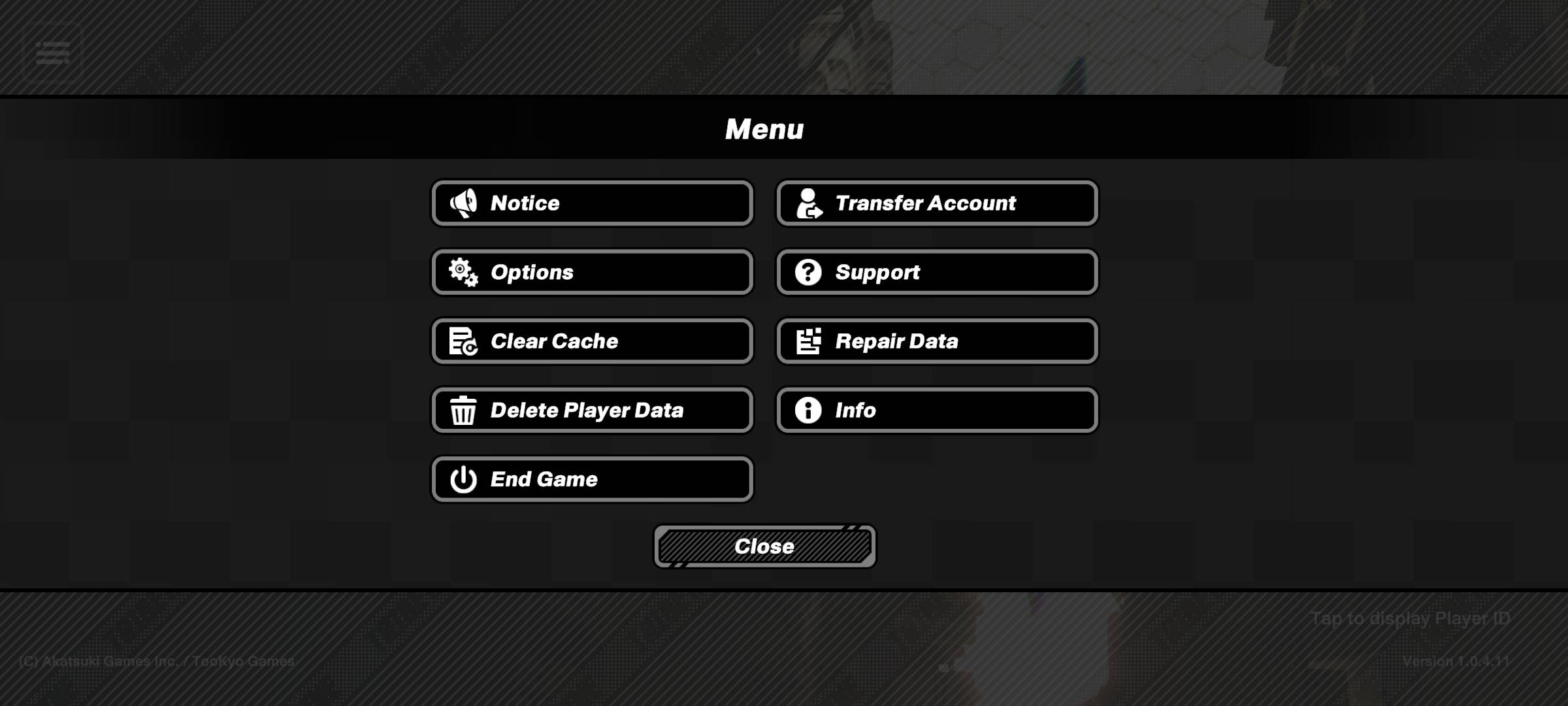
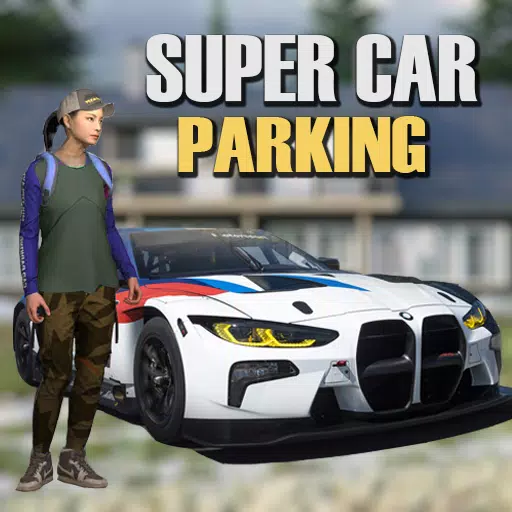

















![[777Real]スマスロモンキーターンⅤ](https://images.0516f.com/uploads/70/17347837276766b2efc9dbb.webp)

