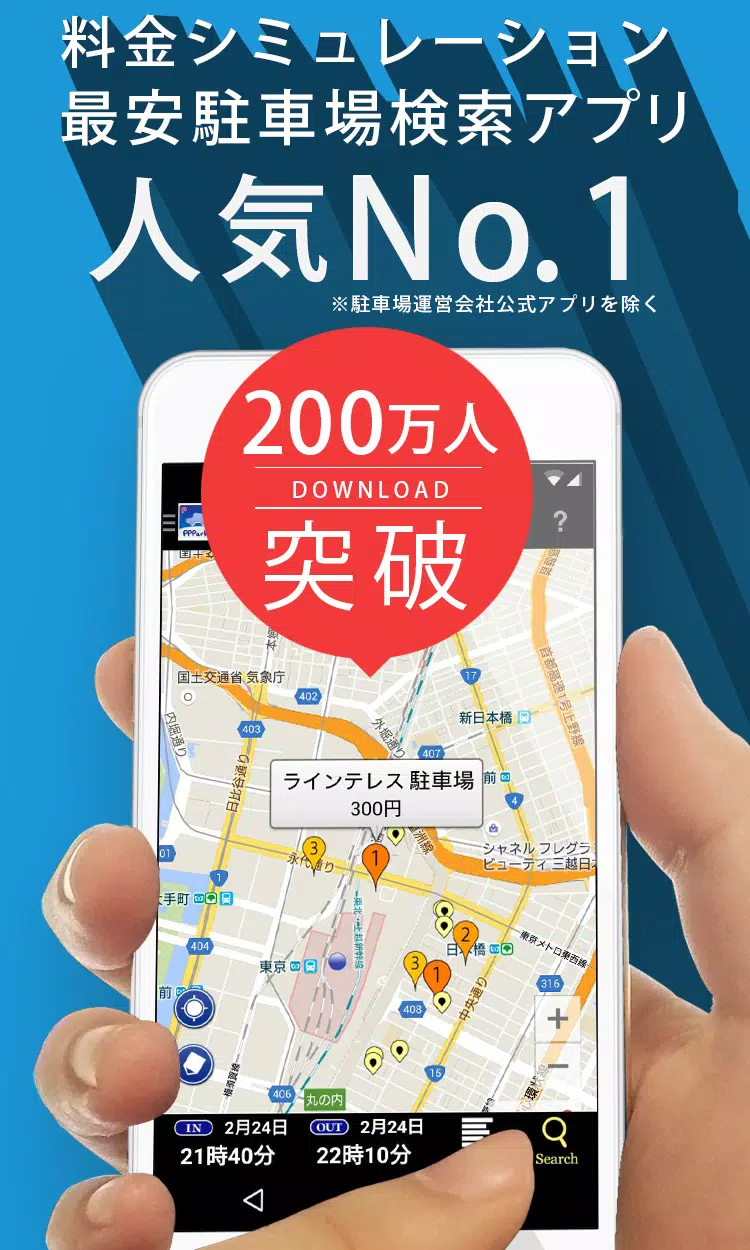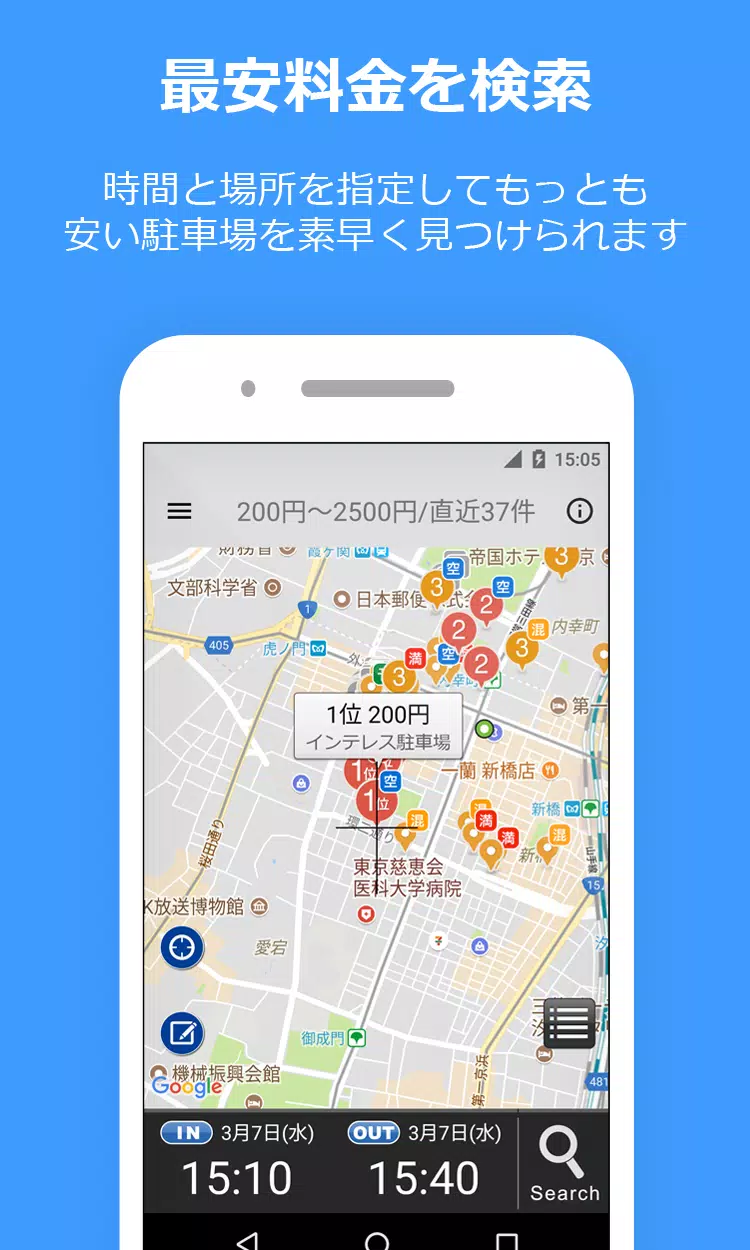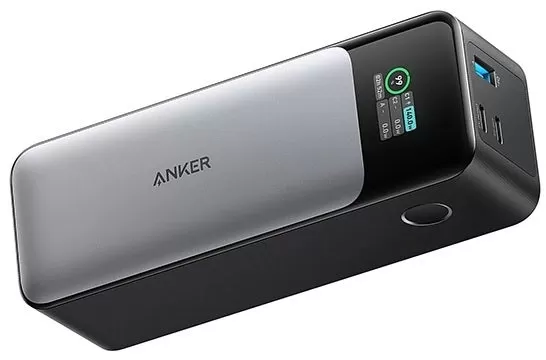Charge Search App - Metered Parking
+++++++++++++++++++++++++++++++++++For Android 11 Users Experiencing Issues (June 15, 2021)+++++++++++++++++++++++++++++++++++
Some Android 11 users have reported the app crashing immediately upon launch. Clearing app storage has been reported to resolve this. Please note that this will erase your parking lot posting history, which cannot be recovered.
Procedure:
- Open "Settings"
- Open "Apps and Notifications"
- Tap "PP Park!" from the application list
- Open "Storage and Cache"
- Tap "Erase Storage"
This bug is related to Android 11, and Google is reportedly aware of the issue. While a fix is anticipated from Google and device manufacturers, similar problems persist globally. We apologize for the inconvenience; if you encounter this, please use the "Erase Storage" option.
+++++++++++++++++++++++++++++++
PPPark!
Find the cheapest coin parking near your destination! No more expensive parking worries!
--------------------------------Features of PPPark!--------------------------------
- Automatic Price Calculation & Cheapest Parking: Simply enter your parking time (e.g., "Today, 2:20 PM to 7:00 PM"), and the app automatically calculates and displays results in ascending order of price.
- Maximum Charge Support: Discounted rates and daily maximums are factored in for accurate cost estimations.
- Easy Navigation: Integrates with Google Maps, Yahoo! Maps, and NaviCon for seamless navigation to parking locations.
- Reservation & Shared Parking: Supports Akippa, Toku P, and TOHOGAS parking (Okazaki City only).
- Street Parking Support: Displays nearby street parking (Tokyo, Kanagawa, Osaka). Indicated by light green lines and circles on the map. Street parking is time-limited; exceeding the limit results in a parking violation. Always check local signage. We cannot guarantee information accuracy; always verify details on-site.
- User-Submitted Parking Information: Add, update, or report closed parking lots.
- Note on Saved Parking Information: Android 10 and later versions do not retain posted information after model changes.
--------------------------------Easy to Use--------------------------------
- Locate your destination on the map. This is the primary search area.
- Set your arrival and departure times.
- Click the magnifying glass button (bottom right) to begin your search.
- Results are displayed on the map, ordered by price, making it easy to find the nearest and cheapest option.
Note: "Google Play Developer Services" is required for Android 4.0 and higher. WiFi and Bluetooth permissions are used for accurate location services. Always verify prices at the parking lot. While we strive for accuracy, we cannot guarantee that all parking lot information is completely up-to-date.
--------------------------------About Parking Lot Information--------------------------------
- Always verify prices at the parking lot.
- We continually update parking information, but accuracy cannot be guaranteed.
--------------------------------Bug Reporting--------------------------------
- Report bugs via Twitter (@PPPark1) or email ([email protected]).
- When reporting issues, please include your device model and iOS version (for iPhones) to aid in troubleshooting.
- Website:
- Twitter: PPPark! -駐車場料金 最安検索-


 Download
Download