Dive into the vibrant world of Rysen Dawn, where you can experience the thrill of parkour right on your device. In this game, you step into the shoes of RYSEN, a charismatic live streamer who showcases his parkour prowess to the world, earning revenue from his dedicated followers. Your journey in Rysen Dawn is your chance to rise as a celebrated parkour master, captivating your in-game audience with your skillful moves.
Ready to start your adventure? Download Rysen Dawn for Windows at https://www.rusergames.com/games/rysen-dawn/.
Features & Highlights:
- Next-Gen Mobile Graphics: Immerse yourself in stunning visuals that bring the parkour world to life.
- Comfortable On-Screen Controllers: Enjoy seamless control over RYSEN's movements with intuitive on-screen buttons.
- NPC Interaction: NPCs react to your emotes, adding a layer of realism and interaction to your gameplay.
- In-Game Music: Listen to your favorite tunes as you perform, using the in-game emote system to equip and play your music.
- Emote System: Not only can you dance, but you can also execute simple parkour tricks, enhancing your live streams.
- Photo Mode: Capture your best moments with an in-game photo mode, perfect for sharing your achievements.
- Sponsorships: Attract sponsors for your live streams and earn in-game currency to further your parkour career.
- Smooth Gameplay: Experience the game at a smooth 60FPS, ensuring your parkour moves are as fluid as they are exciting.
Photo Mode:
- Screenshots are saved in InternalStorage/R-USER Games/RysenDawn/Screenshots (for Android 10 & 11 users: InternalStorage/Android/data/com.rusergames.rysendawn/files).
- Resolution settings do not impact your screenshots. For example, a screenshot taken at 30% resolution will be automatically converted to 100% resolution.
Music:
- You need to unlock and equip headphones before you can load your music.
- Store your music files in InternalStorage/R-USER Games/RysenDawn/Musics (for Android 10 & 11 users: InternalStorage/Android/data/com.rusergames.rysendawn/files).
- The game supports only *.mp3 files.
- If you've enabled Auto Scan Music in the settings, you can skip the manual loading process.
- After equipping headphones via the emote wheel, you'll find a button in the top right corner to load your music.
Important Notes:
- Ensure your device has at least 2GB of RAM to run the game smoothly.
- If you encounter a black screen, make sure to grant all necessary permissions to the game.
What's New in the Latest Version v1.41
Last updated on Oct 2, 2023
- New Cloth Physics that adds a realistic touch to the player's appearance.
- Fixed the "Player Float in the Air" bug in the tutorial level, ensuring a smoother learning experience.
- Improved game performance and reduced the overall size of the game for a better user experience.


 Download
Download


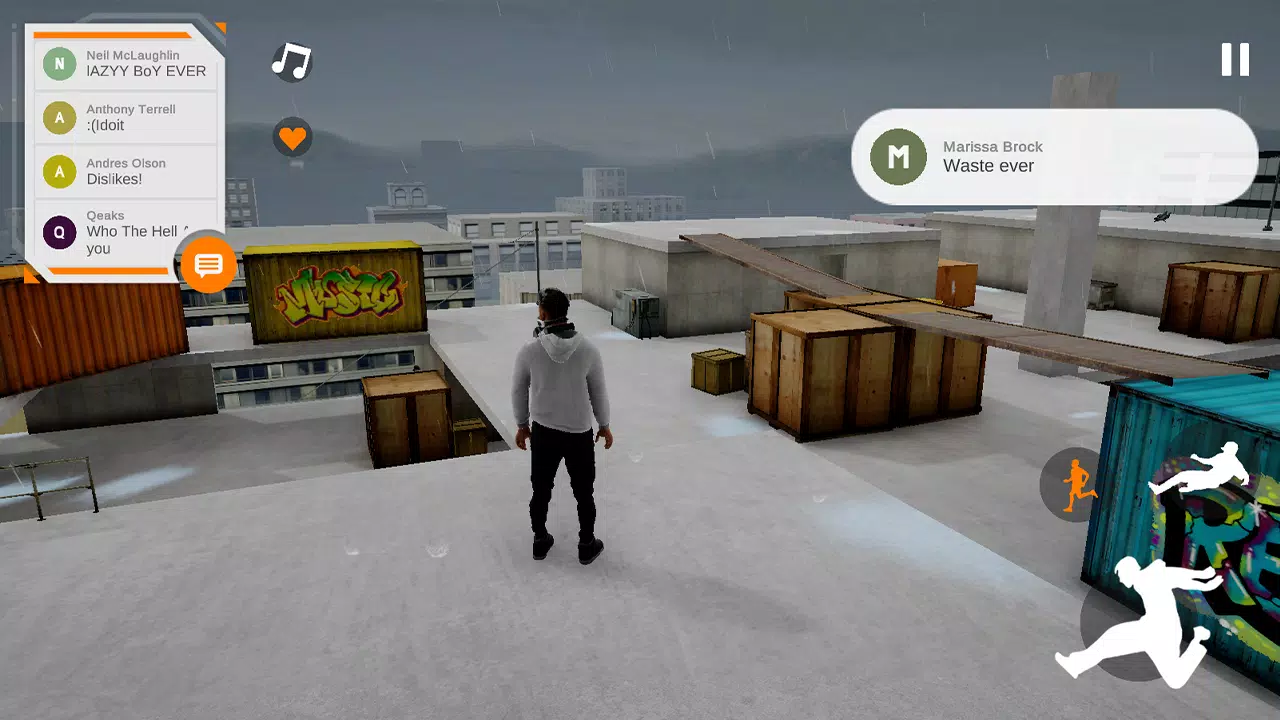






















![[777Real]スマスロモンキーターンⅤ](https://images.0516f.com/uploads/70/17347837276766b2efc9dbb.webp)

