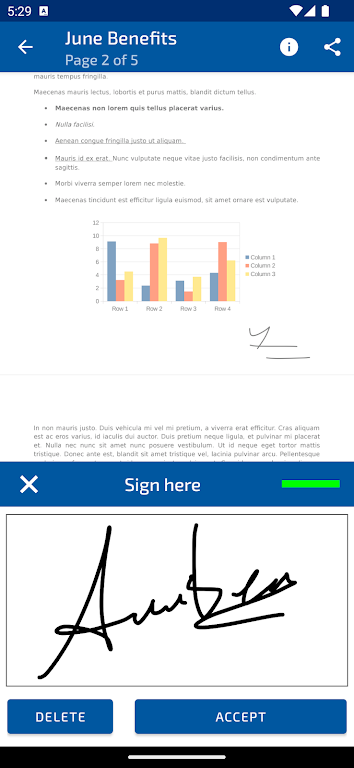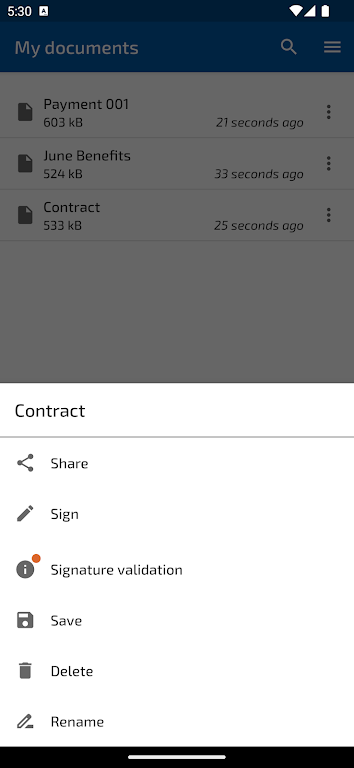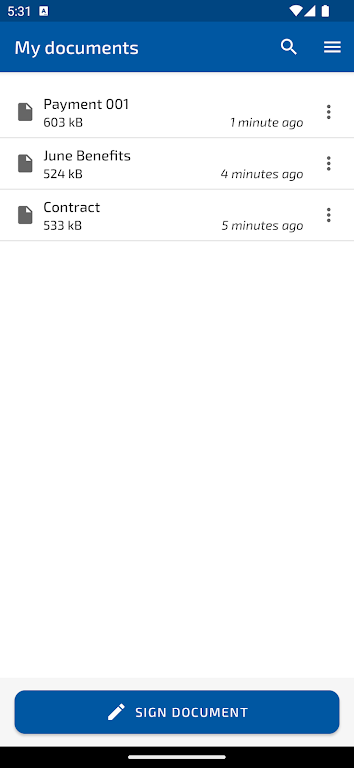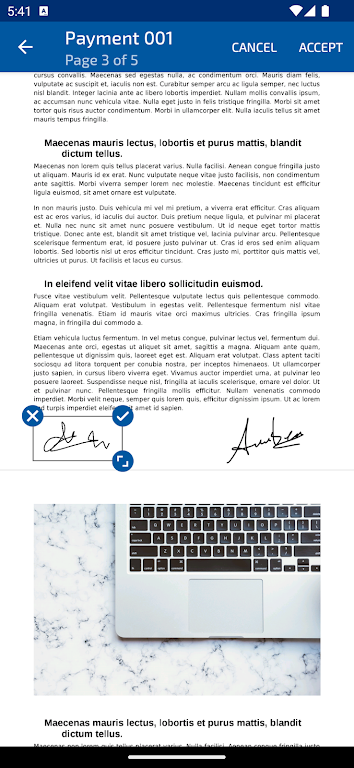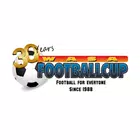Sign PDF Documents SIGNply is an app that revolutionizes the way you sign PDF documents. With its user-friendly interface, you can digitally sign any document directly from your smartphone or tablet. Whether it's contracts, GDPR documents, purchase orders, or medical consents, SIGNply has got you covered. The best part? The electronic signature is legally binding and provides evidentiary guarantee, ensuring the utmost security and authenticity of your signature. And with the free version, you can sign up to 100 PDF documents per month. Say goodbye to the cumbersome process of printing, signing, and scanning documents, and embrace the convenience and efficiency of SIGNply. Try it out today and experience a seamless signing experience like never before.
Features of Sign PDF Documents SIGNply:
⭐️ Electronic signature: SIGNply allows you to sign electronic documents with all the guarantees. You can sign on your screen by hand or with a pencil, and the signature is legally binding and has evidentiary guarantee.
⭐️ Sign PDF documents: The app enables you to sign PDF documents directly from your smartphone or tablet using a handwritten digital signature. It provides a convenient solution for various document types such as contracts, GDPR, purchase orders, delivery notes, inspection records, HR documents, authorizations, medical consents, and more.
⭐️ Simple and complete: With SIGNply, you can easily sign and send any document. It offers a user-friendly process where you can select the document from your email mailbox, drop-box, or stored on your device, and then sign it using the app. You can save or send the signed document to anyone you want.
⭐️ Legal security: The digital signature provided by SIGNply complies with the guarantees required by the European Regulations and the Electronic Signature Law. It ensures authenticity and integrity through advanced electronic signature technology. The app collects biometric data for each signature, encrypts it using AES256 asymmetric cryptography, and uses secure HTTPS connections.
⭐️ Free version: The app offers a free version where you can sign up to 100 PDF documents per month without any ads. You can self-sign your own documents or request someone else to sign for you. It provides flexibility and convenience for signing documents wherever you want.
⭐️ SIGNply Premium: For enhanced features, SIGNply offers a premium version. It allows you to sign any type of document, not just PDFs, and provides unlimited signatures. Additionally, you can validate your documents, access priority support, enjoy a free trial for 30 days, and have the flexibility to cancel your subscription whenever you want.
Conclusion:
Sign PDF Documents SIGNply is the go-to app for securely signing electronic documents. With its easy-to-use interface, legal compliance, and a range of features, it provides a seamless solution for signing PDF documents. The app offers both a free version and a premium version with advanced capabilities, making it suitable for individuals and businesses. Download SIGNply now to experience the convenience and security of digital signatures.


 Download
Download