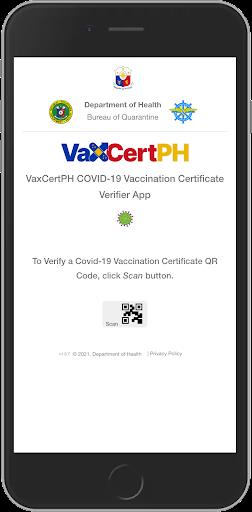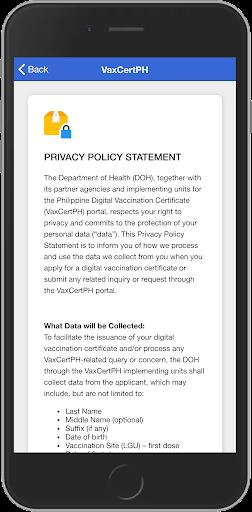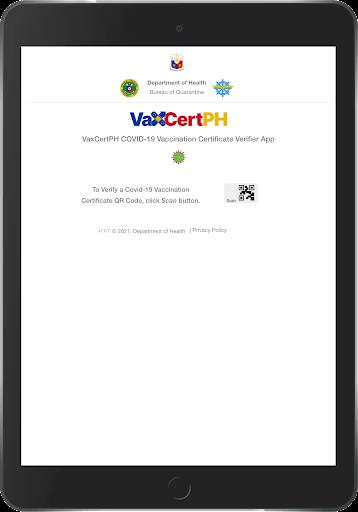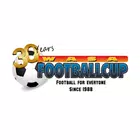Introducing the Official VaxCertPH App
The Department of Information and Communications Technology (DICT) in the Philippines has developed the official VaxCertPH app, designed to verify the authenticity of COVID-19 digital vaccination certificates issued by the Department of Health. This user-friendly app allows individuals to easily check the validity of their certificates.
How to Use the VaxCertPH App:
- Simply click on the "Scan" button within the app.
- Point your camera at the QR code on your vaccination certificate.
- Hold the camera steady for at least 5 seconds, ensuring the QR code is well-lit.
- Upon successful scanning, the app will display a verification screen with essential information, including your full name, date of birth, vaccine details, and more.
Features of VaxCertPH:
- Verification of VaxCertPH COVID-19 digital vaccination certificates.
- Developed by the Department of Information and Communications Technology (DICT).
- Simple and user-friendly interface.
- Easy scanning process with a dedicated "Scan" button.
- Clear instructions for accurate QR code scanning.
- Provides comprehensive information on the vaccination certificate, including full name, date of birth, gender, dose number, vaccination date, vaccine brand, and manufacturer.
Conclusion:
The VaxCertPH app offers a straightforward and reliable way to verify your COVID-19 vaccination certificate. With clear instructions and a user-friendly interface, users can easily scan the QR code on their certificate and access essential information. Download the VaxCertPH app today and stay informed about your vaccination status!


 Download
Download