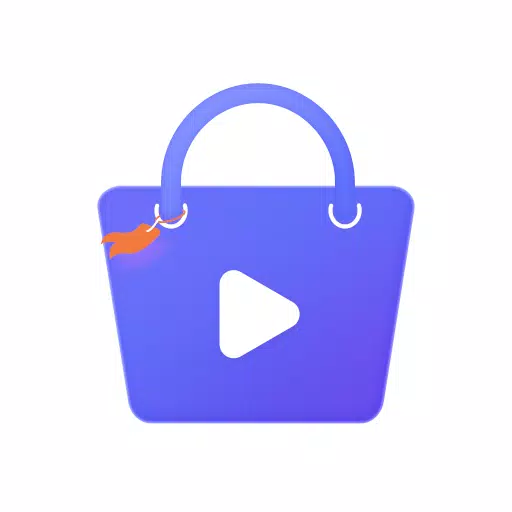To streamline the management and retrieval of marriage certificates (Kabinnama), the "Search Kabinnama - Kazi Office" app has been developed specifically for Kazis who officiate weddings. Traditionally, many rely on manually recording these certificates in notebooks for future reference, using the bride's name as a key for searching. However, this method presents several challenges:
- Manual Entry: The need to write down each Kabinnama in a notebook can lead to omissions due to laziness.
- Risk of Loss: There's always a risk of losing the notebook.
- Difficulty in Retrieval: Sometimes, locating a specific Kabinnama can be time-consuming or impossible.
The "Search Kabinnama - Kazi Office" app addresses these issues by allowing users to store essential details such as the bride's name, father's name, year of marriage, and the specific book and page number of the registry. By saving this information, users can easily retrieve it later by simply entering the bride's name and the year of marriage, instantly finding the relevant registry details. This data is securely stored and can only be deleted if the user chooses to do so.
When officiating a wedding, users can quickly enter and save the Kabinnama details within the app. This feature enables Kazis to view all saved Kabinnama information at a glance, though privacy settings ensure that one user cannot access another's data. Users can filter their searches by the first letter of the name, the full name, or the year of the marriage.
What's New in the Latest Version 12.2024
Last updated on Oct 20, 2024
Minor bug fixes and improvements. Install or update to the newest version to check it out!


 Download
Download