Welcome to the enchanting new server, Eden, in the timeless world of Lineage 2M: Return to the Land of Romance. This Value Preservation World has just opened its doors, offering you a chance to embark on an unforgettable journey back to the year 2003 with enhanced features and experiences.
Game Introduction
ALL TIME NO.1 GRAPHIC
Experience "The best visuals that transcend the boundaries of era and platform." With the highest specifications available, Lineage 2M delivers full 3D graphics, presenting the most beautiful visuals in mobile gaming history.
One-Channel Seamless Open World
Explore "The biggest seamless open world," a realm that mirrors the real world. Immerse yourself in a realistic environment where all gameplay unfolds without any interruptions, ensuring a seamless experience.
Complete The MMORPG
Lineage 2M sets new "Standards for rewriting MMORPGs." The [World] has been reorganized to enhance its beauty while preserving the unique characteristics of each village and hunting ground. The [Class] system now includes the original 31 classes plus new, never-before-seen classes. The [Battle] system has been perfected, allowing the strong to shine while giving the weak a chance to resist.
Lineage 2M Official Community
1. Lineage 2M Community: The fastest way to stay updated with the latest information and event news. Visit here.
2. PURPLE: Communicate in real-time with your clan members anytime, anywhere. Download the app here.
3. Purple PC Client: Experience a unique play environment with the highest specifications and full 3D graphics. Get it here.
※ For more news, check out the official homepage!
Lineage 2M with PURPLE
When connecting from a PC, you can install both PURPLE and Lineage 2M together for an enhanced gaming experience.
Permissions Required for Lineage 2M
Lineage 2M requires certain permissions for smooth gameplay. You can still enjoy the game even if you do not agree to the optional permissions.
Optional Permissions
- Storage Space: Permission to save on bulletin boards, register/change profile photos, screen capture, and video recording.
- Nearby Device: Permission to indicate whether a Bluetooth keyboard or mouse is connected within the game.
- Microphone: Permission to record audio when using the voice chat function and recording video.
- Notification: Permission to receive informational notifications and advertising push notifications sent from the game app.
How to Revoke Access Permission
After agreeing to access permission, you can reset or revoke access permission as follows:
- Android 6.0 or higher: Settings > Application Management > Lineage 2M > Select permissions > Agree or withdraw access permissions.
Minimum Specifications: RAM 3GB
For any inquiries, reach out to Lineage 2M Customer Service at 1566-7004, or fax at 02-2186-3499. You can also email them at [email protected].


 Download
Download
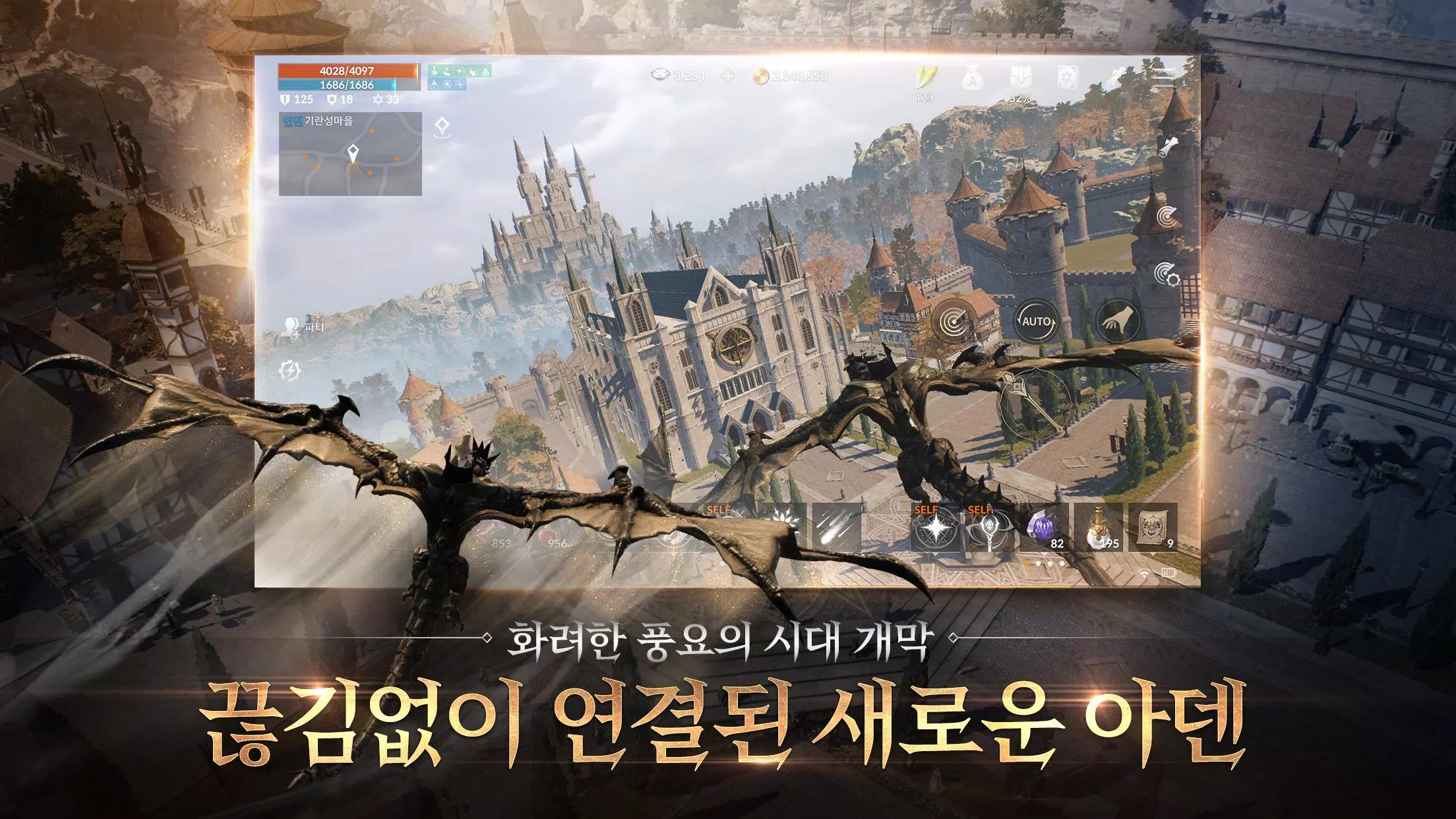





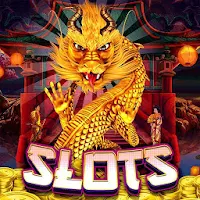







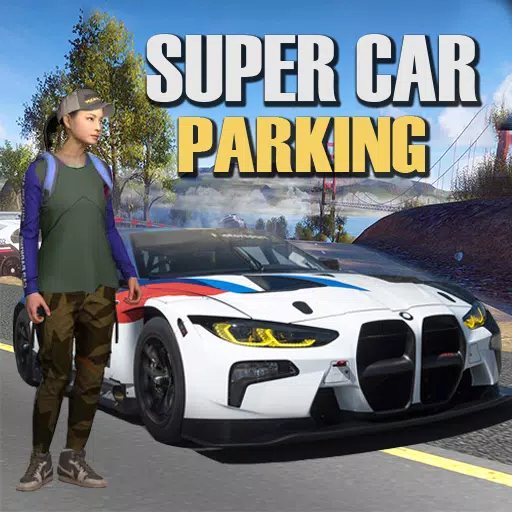









![[777Real]スマスロモンキーターンⅤ](https://images.0516f.com/uploads/70/17347837276766b2efc9dbb.webp)

