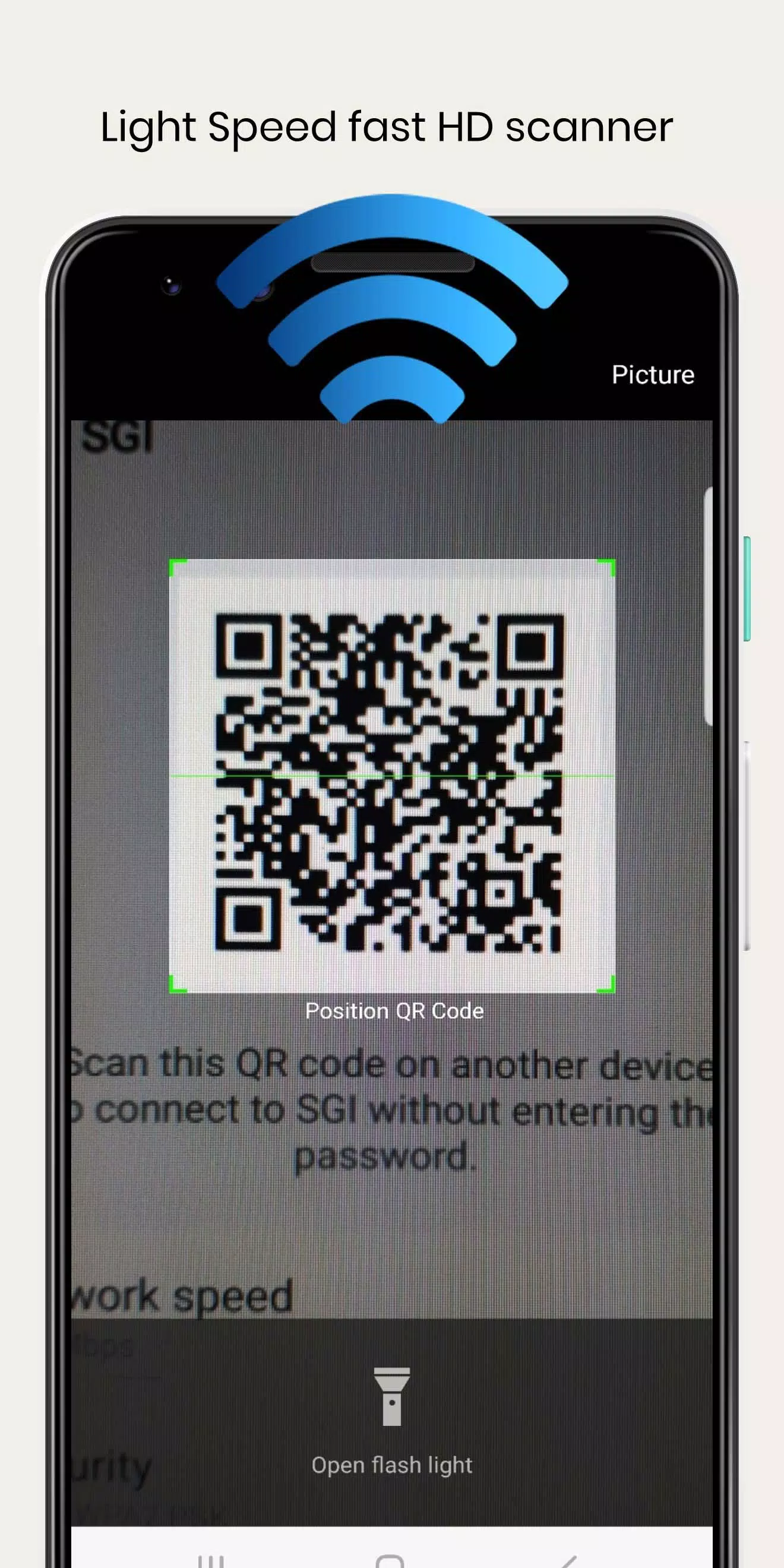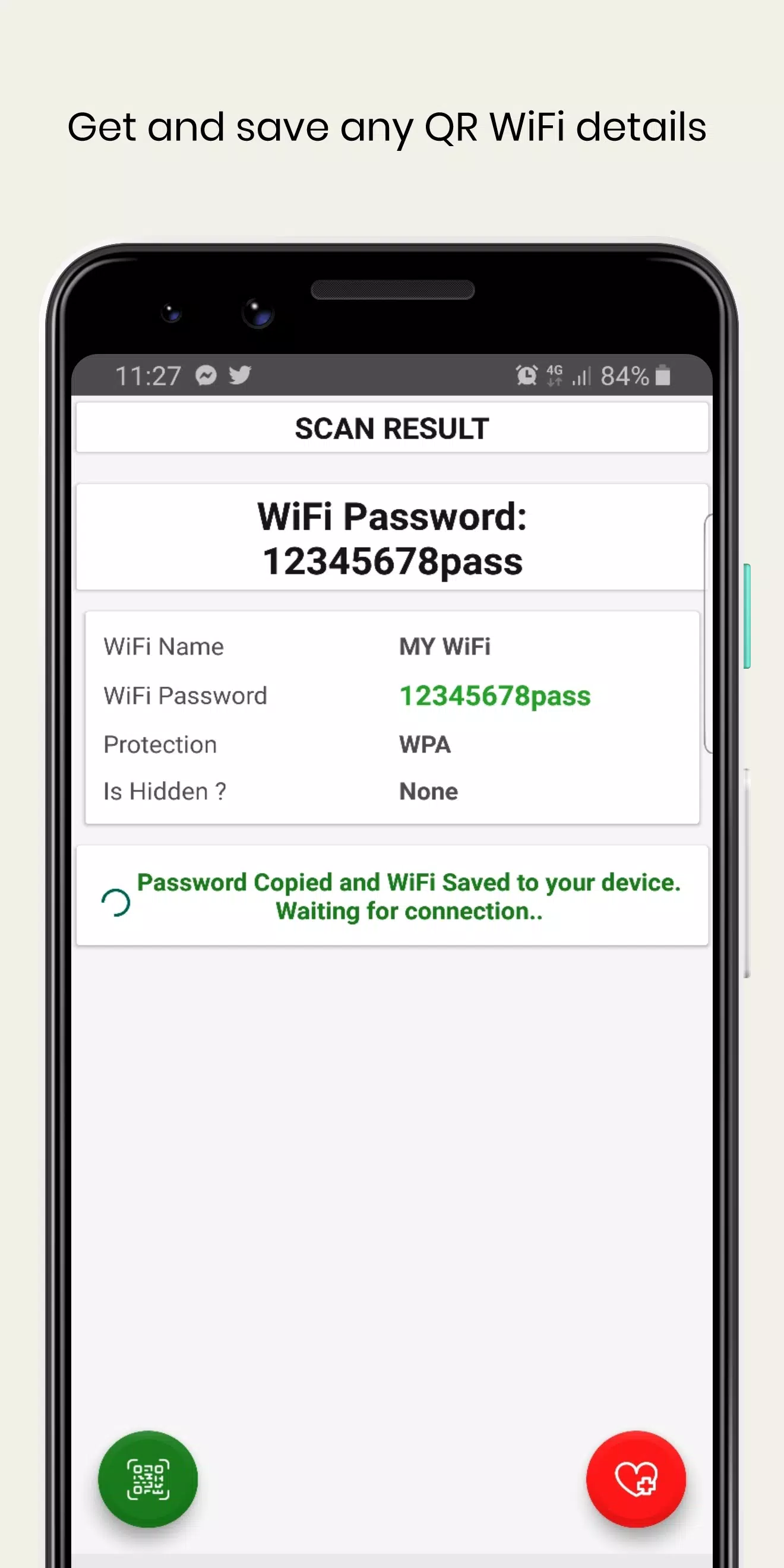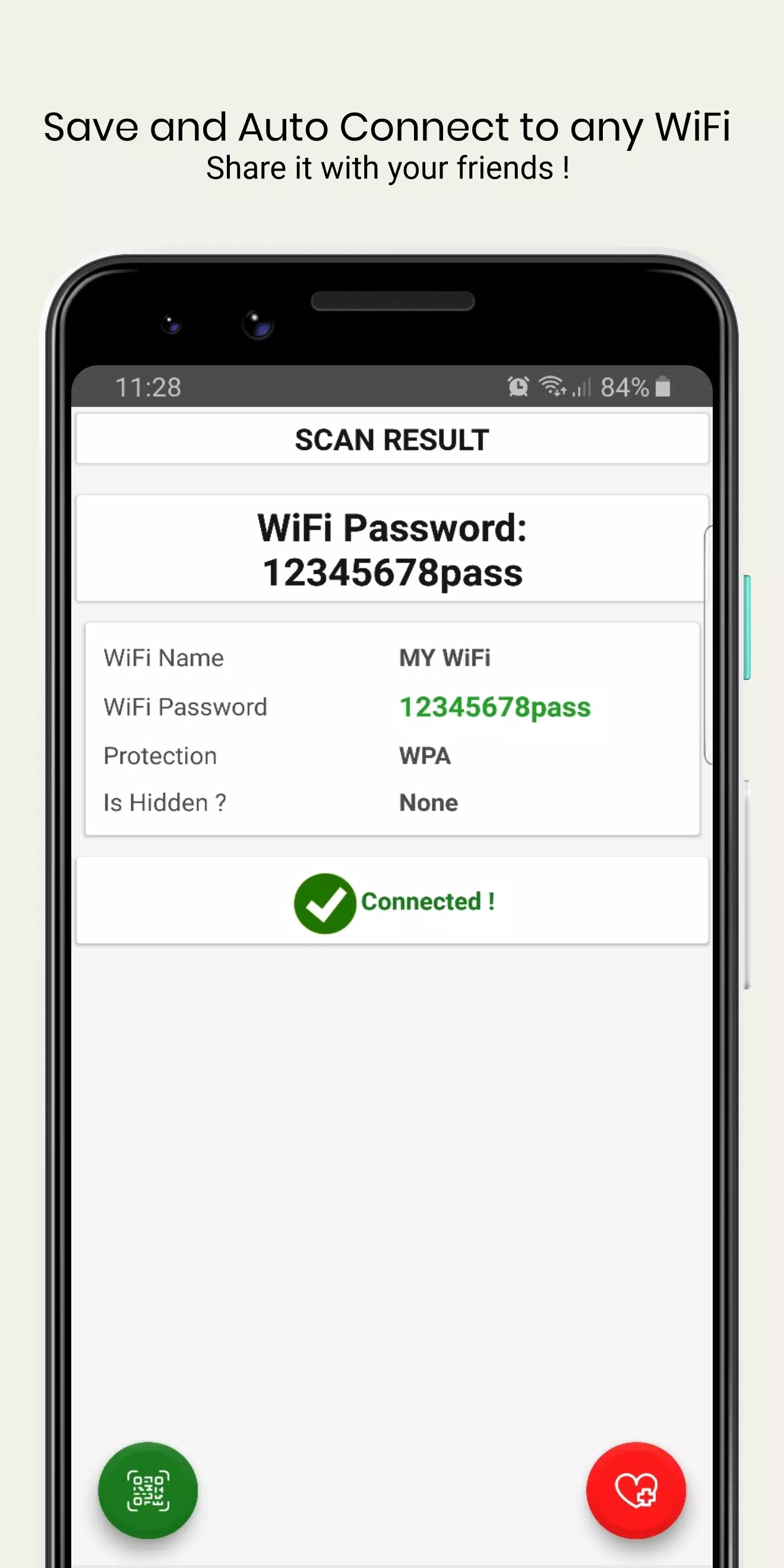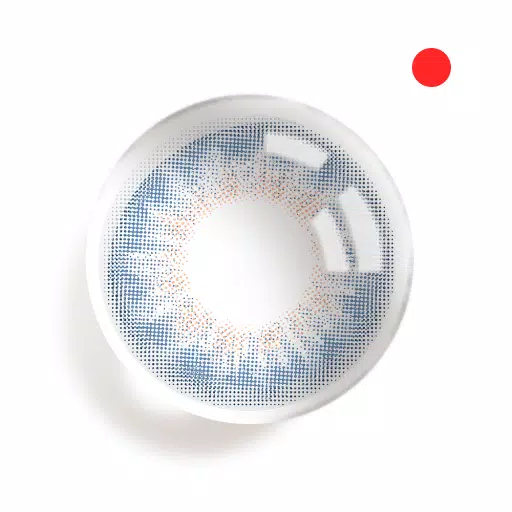Easily scan any WiFi QR code to quickly connect and retrieve WiFi passwords!
Effortlessly connect to any WiFi network and access the password by simply scanning a WiFi QR code!
Use this app anywhere to get connected—whether you're at a café, restaurant, hotel, or even borrowing from a friend's phone. Just scan the displayed QR code with our app's camera, and you're set!
Our app features an auto-save function that stores the WiFi network details on your device, allowing you to share the password later with ease.
Even if your new operating system comes with a built-in QR code scanner, you'll still need our app to extract and display the WiFi password!
Please note that all scanned QR codes, including any login and password information, are saved locally on your device. We do not transmit any sensitive data to external servers.
What's New in Version 1.6
Last updated on Oct 23, 2023
- Enhanced user interface design
- Fixed additional bugs for a smoother experience
- Added more features to enhance functionality


 Download
Download