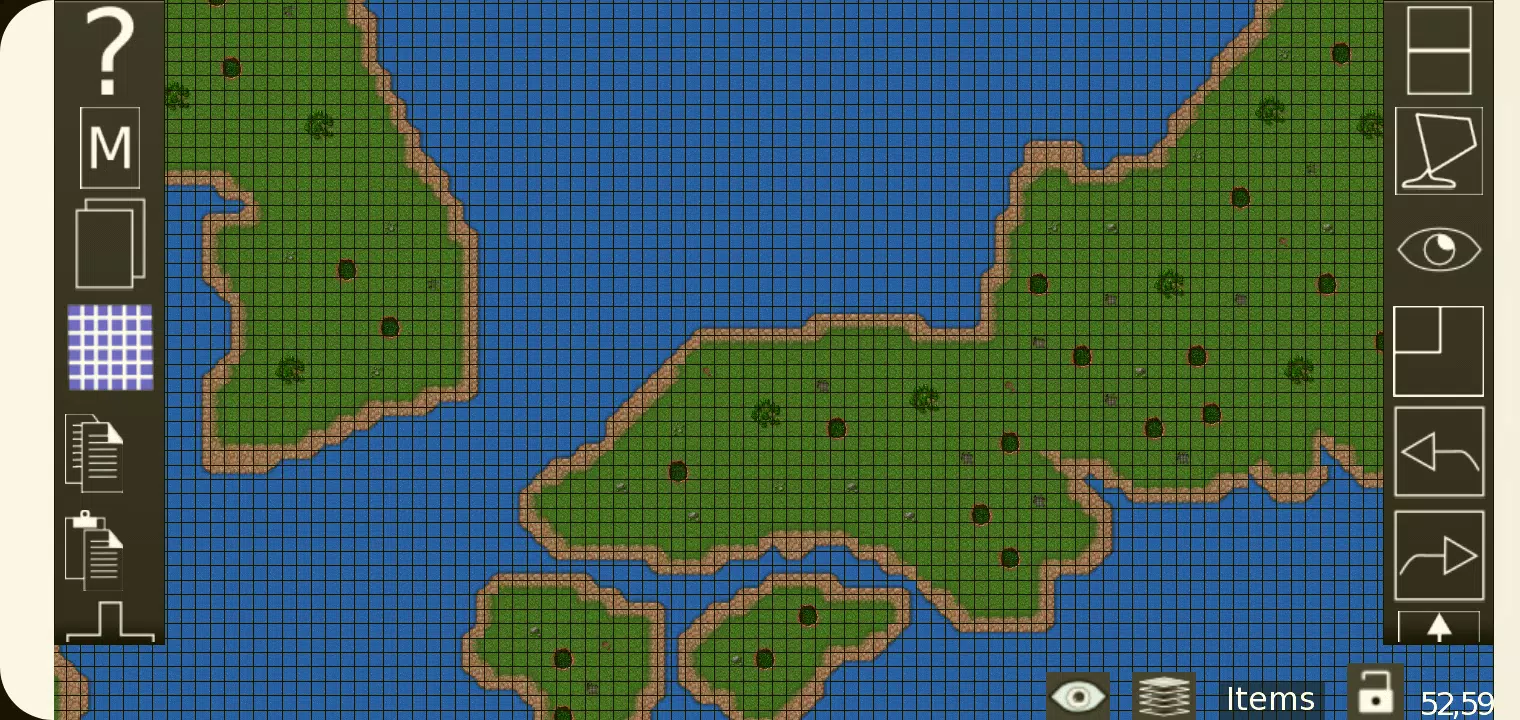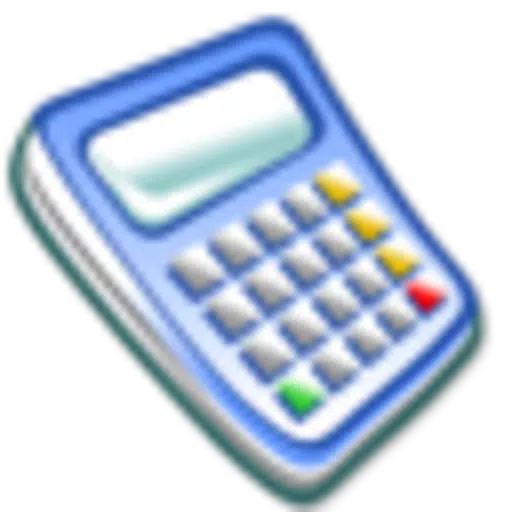The Tiled Map Editor, or TMEditor, is an essential tool for developers crafting 2D games, offering a free and user-friendly platform for designing intricate map layouts. This versatile editor not only allows for the creation of visual elements but also supports the specification of more abstract components such as collision areas, enemy spawn positions, and power-up locations. All this data is conveniently saved in the standardized .tmx format, ensuring seamless integration into your game development workflow.
How Does TMEditor Work?
The process of creating maps with TMEditor is straightforward and efficient, following these key steps:
Choose your map size and base tile size: Start by setting the dimensions and scale of your map to fit your game's requirements.
Add tilesets from image(s): Import your tilesets, which are collections of images used to construct your map.
Place the tilesets on the map: Arrange the tilesets to form the visual layout of your map.
Add any additional objects to represent something abstract: Include objects that represent non-visual game elements like collision zones or spawn points.
Save the map as a .tmx file: Once your map is complete, save it in the .tmx format for easy import into your game engine.
Import the .tmx file and interpret it for your game: Use your game engine to read and utilize the map data stored in the .tmx file.
Features
TMEditor is packed with features that enhance its utility for 2D game development:
- Orthogonal and Isometric Orientation: Supports both grid-based and angled map designs.
- Multiple Tilesets: Allows the use of various tilesets for diverse map elements.
- Multiple Object Layers: Facilitates the organization of different types of objects within the map.
- Multi-layer Editing: Offers eight layers for adding detailed depth to your maps.
- Custom Properties: Assign custom attributes to maps, layers, and objects for enhanced game logic.
- Editing Tools: Includes tools like Stamp, Rectangle, and Copy Paste for efficient map creation.
- Tile Flip: Enables flipping tiles for varied visual effects.
- Undo and Redo: Supports undoing and redoing actions, currently limited to tile and object mapping.
- Objects Supported: A wide range of object types including Rectangle, Ellipse, Point, Polygon, Polyline, Text, and Image.
- Object on Isometric Map: Allows placement of objects on isometric maps.
- Background Image: Option to set a background image for your map.
- Export Options: Export maps in various formats such as XML, CSV, Base64, Base64-Gzip, Base64-Zlib, PNG, and Replica Island (level.bin).
What's New in the Latest Version 1.0.27
Last updated on Oct 4, 2024, the latest version of TMEditor includes essential bug fixes to enhance stability and performance.

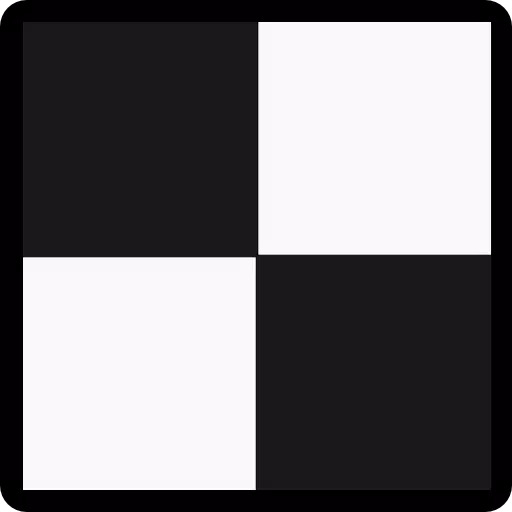
 Download
Download